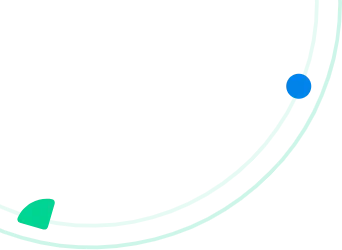You believe in trusting your technicians to get the job done. And yet, every day you’re pulled in two directions.
On one side, your techs deal with nonstop calls from dispatch, scrambled schedules, and repeat trips for missing forms or signatures…
They’re stuck battling paperwork, missing data, unclear arrival times, and wasted hours.
On the other hand, you need real‑time visibility, on‑time arrivals, accurate job statuses, and a smooth customer experience. Management wants precise reports, and customers expect live updates before they’ll open the door.
You want to give your team space, but you also need constant updates to stay on top of things. How do you cut down on wasted time without losing the visibility that keeps things on track? How do your techs ditch paperwork and broken systems without leaving you in the dark?
The answers lie not in more paperwork or clunky office software, but in a mobile approach built for the field.
Let’s explore how and why your technicians finally get the freedom and the insight they need.
Why Mobile Access Matters in 2025
The United States employs roughly 441,200 HVAC mechanics and installers, with a projected 9 percent growth in HVAC jobs from 2023–2033 (about 42,500 openings per year). Yet an estimated shortage of ~80,000 skilled workers by 2030 adds pressure on every technician to do more with less. Simultaneously, customers expect fast updates, same‑day service, and clear communication.
That pressure falls on the tech in the field. They spend the day moving between sites, and waiting for office approval is one of the fastest ways to lose a customer. Techs need to have access to schedules, customer history, and dispatch notes before arrival. Outdated systems that rely on phone calls or paperwork simply can’t keep up.
What Happens Without a Mobile App
Here’s what teams deal with when the job site and the system aren’t connected.
Technicians show up to empty homes because the schedule changed, but no one told them. Or worse, the customer’s been waiting for an hour, wondering where the tech is.
They get to a site and realize they don’t have the gate code, can’t find the last visit’s notes, and don’t know what equipment was installed. So they manually call the office again, because it’s the only way to get answers.
Paper forms get damaged, lost, or stuffed in a van for days. Then someone has to re-enter all that by hand, which means billing gets pushed back another week.
Some techs spend hours just driving paperwork or photos back to the office. That time could’ve gone to an actual job.
And through all of it, dispatch is managing constant calls and texts, trying to keep track of who’s where, what’s been done, and which customer still needs an update.
These are daily problems that slow teams down and cost money. And the underlying cause is the use of tools that no longer belong in the field.
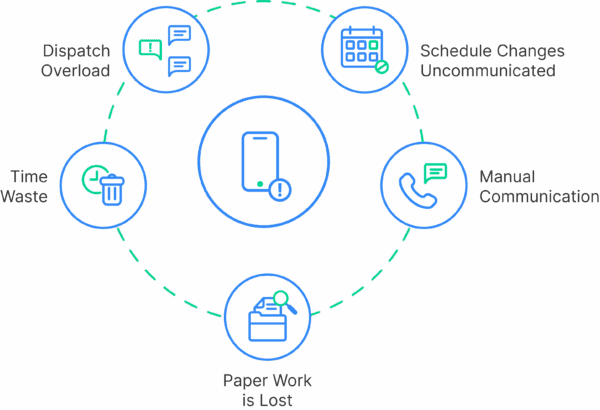
55% of negative HVAC reviews point to delays. That’s the result of outdated tools, manual processes, or broken communication between office and field.
What Technicians Actually Need in the Field
The following are not wishlist items. They’re fixes for the exact problems techs keep raising (unclear job notes, lost paperwork, and broken communication). Here’s how a good mobile app solves those by delivering an intuitive and reliable experience.
Organized Daily Schedule
Every tech should start the day with a clean view of their assigned jobs. They should be able to see what’s coming up, where to go, and who they’re working with. Having tasks organized by day with all key details makes it easier to plan fuel stops and breaks without guessing.
Real-Time Job Progress Updates
With each step (en route, started, completed), technicians can quickly update progress and trigger automatic notifications. If something goes wrong or needs documentation, they can flag issues, add notes, or upload photos directly to the job.
Full Job Details On-Site
Each job includes all the information technicians need before they knock. These include service instructions, customer info, gate codes, special notes, and any files or forms. This cuts down on call-backs and lets them get started immediately.
Automatic Activity Logging
Every status change, message, photo, or note gets logged in one place. That means no one has to remember what was said or done because it’s all tracked and easy to review later.
Job-Linked Messaging with Dispatch
Instead of scattered texts and missed calls, techs can communicate with the office directly within the job. That keeps everything organized and eliminates the need to relay updates through multiple channels.
On-Site Documentation
Photos, notes, and signatures can be documented while still on-site, cutting down on lost info, delays, or disputes later.
Built-In Time and Location Tracking
Clock-in/out and location tracking are handled automatically in the background. Crews don’t need to fill out separate time sheets, and dispatch can see who’s active without micromanaging.
Embedded Safety and Special Instructions
Whether it’s job-specific notes or company-wide safety protocols, everything the tech needs is embedded into the task itself. That includes things like COVID policies, hours of operation, or customer preferences.
Full Service History
For repeat customers, techs can view all previous notes, instructions, and completed work. This helps them avoid repeating mistakes and builds trust with homeowners who expect familiarity.
Mobile Scheduling and Time-Off Requests
Crews can check their full schedule, see availability blocks, and even request time off right in the app. This needs no separate forms or emails.
If you can fix a problem right the first time, 7 out of 8 customers stick with you. With the right field app, your team has everything they need to make that happen.
How This Impacts Business Performance
Each mobile‑app feature translates into measurable gains for HVAC businesses:
More Jobs Per Day
By reducing non‑productive time (idle waiting, return trips, paperwork), technicians can take on 20–30 percent more billable hours per week.
Faster Invoicing
Digital signatures and automatic data capture push completed work orders to billing instantly, shrinking invoicing cycles and improving cash flow.
Fewer Errors and Callbacks
Standardized digital checklists and real‑time data validation drop service errors and callbacks, saving both time and parts costs.
Improved Customer Experience
Real‑time “On the way” alerts, precise arrival windows, and immediate follow‑up surveys boost customer happiness, and 86% of customers say service quality drives their loyalty.
Lower Admin Overhead
Eliminating paper forms, duplicate entries, and manual dispatch calls cuts administrative needs. It lets office teams focus on growth instead of grunt work.
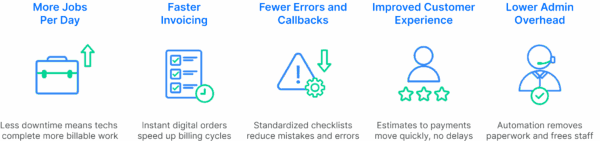
Why 2025 Is the Tipping Point
2025 is the year where expectations, staffing gaps, and tech adoption all collide.
Customer Expectations
Over two-thirds of consumers expect resolution within three hours of contacting support. Live mobile updates make that possible.
Labor Shortage
With 40% of HVAC techs over 45 and a projected shortfall of 80,000 workers by 2030, efficiency means survival. (source)
Competitive Pressure
Early adopters of mobile-first field tools are already pulling ahead on revenue and retention. The question isn’t if you go mobile, but which app you choose.
Standard Equipment
In 2025, smartphones and tablets are as essential to field crews as multimeters and manifold gauges. A robust mobile app is now the baseline for professionalism.
At this point, going mobile is what staying competitive looks like.
Why Choose Arrivy’s Mobile App
When you’re equipping your technicians for peak performance, the right mobile app matters. Arrivy is a technician‑first tool built intentionally around field realities, and here’s how it stands out:
| Feature | Technician Benefit |
|---|---|
| Task List & Filtering | Clear, prioritized view of every assignment. No more scrolling endlessly to find today’s jobs. |
| Status Buttons & Notes | One-tap updates (“On my way,” “Complete”) and photo/text notes. |
| Job Journal & History | Chronological log of each event. No lost photos or missing forms. |
| GPS Tracking & Battery Saver | Real-time location for dispatch, with a toggle to save battery in the field. |
| Clock-In/Out | Automatic time and mileage capture, ditching manual timesheets. |
| Safety & Custom Templates | Always-on safety reminders and tailored status buttons. |
Arrivy is built for the realities of the field. Because too many HVAC apps break down in the exact moments techs need them most (due to poor signal, bad UI, or disappearing data). HVAC techs on Reddit echo the same issues about apps that freeze mid-job, erase notes, force logouts, or require internet in basements with no signal. One Redditor put it bluntly:
“I probably lose at least 30 minutes a day just looking at my phone waiting in agony.”
— HVAC tech on r/HVAC
Arrivy’s App is:
- ✔ Simple & Fast – No confusing menus or “Did you click ‘arrive’?” loops.
- ✔ Cross-Platform Reliable – Works the same across iOS and Android. No forced upgrades.
- ✔ Offline-Friendly – Techs can work in basements or rural areas without losing progress.
- ✔ All-in-One – Schedules, messages, photos, and forms all stay in one place, synced with the office.
When your techs can focus on repairs instead of fighting broken apps, the whole operation runs smoother. Arrivy even supports live customer updates, reducing uncertainty and minimizing unnecessary check-in calls.
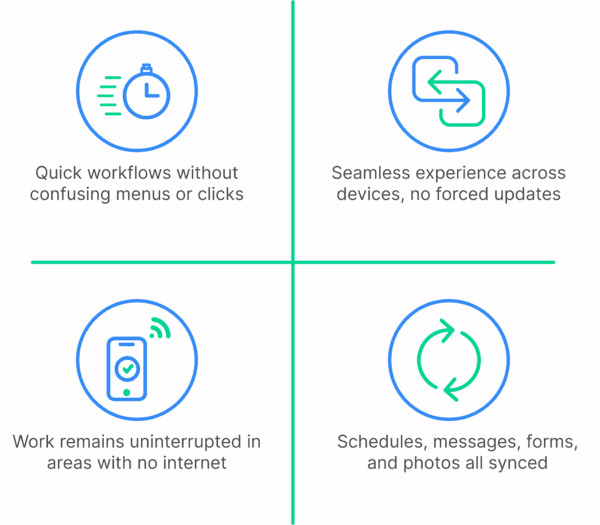
By choosing the Arrivy app, you’re giving your techs a tool that respects their time, understands their job, and actually works when it matters most.
Conclusion
You’ve felt the drag of paper forms and late‑night status calls, and you’ve seen how outdated tools create wasted hours for everyone.
That’s why a different approach is starting to make sense. By equipping crews with a mobile app built for the field, you give them job histories, live schedule updates, and photo proof of work without a single office call. In return, you get the real‑time visibility you need, and your techs keep moving.