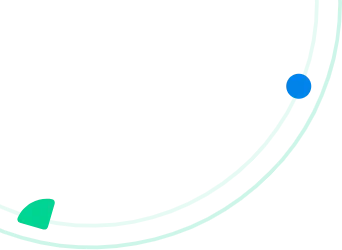The idea behind field service software is simply to make the job easier. But for a lot of HVAC teams, it’s just another system to manage.
You’ve got a dispatcher trying to reassign a job mid-day, but the schedule hasn’t synced with the crew’s calendar. A technician on-site can’t find the last install notes because they’re stored in another app. Office staff are flipping between invoicing tools and spreadsheets, just to send out a bill.
Slowness or unresponsiveness accounts for 55% of negative HVAC customer reviews. Yet, many in the industry still rely on manual coordination. And even those using software often deal with disconnected systems and repetitive tasks that should be automated.
So what does it actually take to run HVAC operations without drowning in slowdowns? Why do teams still rely on duct-taped solutions, even when better tools are out there? And what would software look like if it was built to serve everyone involved (dispatchers, techs, and customers)?
Let’s break that down.
What to Look for in HVAC Field Service Software
The real test of any HVAC field service tool starts when the schedule goes sideways. A booking platform that can’t balance crew capacity with emergency repairs won’t help when a customer calls mid-heatwave. Or a dispatch tool that freezes up when five jobs need rerouting in under an hour only adds more pressure.
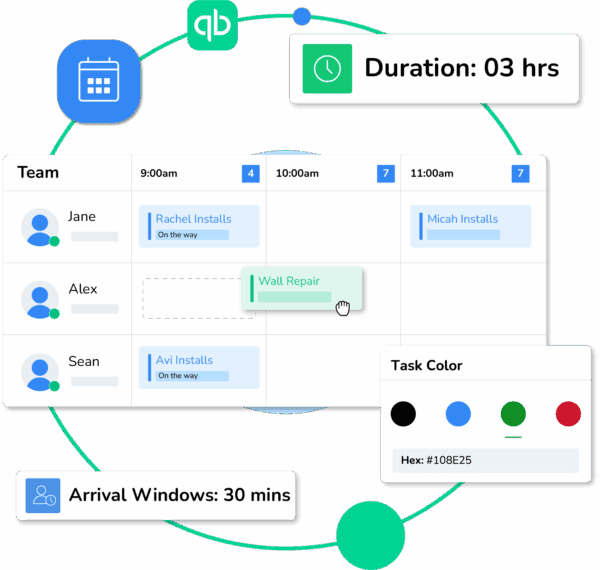
So if you’re evaluating field service platforms, here’s what to look for, and why it matters on the ground.
Drag and Drop Scheduling
You need scheduling that adapts to demand, not just displays a calendar. The best systems can auto-match techs by skill, proximity, and job type. So, if an install gets pushed or a priority call comes in, you’re not starting from scratch.
Quick Stat
50% of fleet managers say their performance hinges on their ability to redirect techs fast when plans change. Without dynamic scheduling, delays ripple through the entire day. Read more
Self-Service Booking for Customers
Customers should be able to book a filter replacement or maintenance check on their own, without waiting on a callback. Arrivy gives you a self-service booking portal that lets customers choose an available slot. The platform tackles each request based on job type, crew skills, and location. It checks availability in real time and keeps calendars aligned so your team doesn’t get overbooked.
Smart Dispatch
When jobs stack up or someone calls in sick, your dispatcher needs flexibility. With Arrivy, they can reassign work quickly using filters, maps, or Gantt views. Each update notifies the technician and the customer immediately. You get visibility into shift availability and priority repair calls, without losing control of the day.
GPS Tracking & Route Planning
Inefficient routes mean more fuel, more delays, and fewer completed jobs. Arrivy’s route planning feature factors in traffic, job length, and crew schedules. It plans efficient multi-stop routes and adjusts them as things change on the ground.
Market Insight
The global route optimization software market is projected to more than double by 2030, reaching USD 21.82 billion. It’s a sign that more industries are investing in smarter logistics, and those not adapting are missing out. Read more
Work Order Management
The platform should keep every work order organized from assignment to completion. From Arrivy’s dashboard, you can dispatch jobs based on technician proximity, automate recurring maintenance schedules for seasonal tune-ups, and track check-in/check-out times for accurate payroll.
All progress and updates stay linked to the original job, so nothing gets lost in handoffs. This enables managing field activity without switching between systems.
Mobile App for Technicians
Technicians shouldn’t have to dig for the info they need. With Arrivy mobile app for HVAC technicians, each job opens with pre-filled details like customer name, address, scheduled time, and work order notes. Techs can message the team, log parts, take photos, and send “on my way” alerts to customers from the app.
Digital Forms & E-signatures
Paper forms don’t cut it anymore. Arrivy lets you build digital checklists and templates for installs, inspections, and EPA compliance. Techs can fill them out on-site, attach images, record serial numbers, collect signatures, and have everything auto-synced to the job record and CRM.
If a platform can’t do that, it’s just another screen. And that’s a problem when technicians spend less than half their time on actual service work. The rest goes to paperwork, admin, or waiting for parts and approvals.
Job Status Updates & Customer Notifications
A good platform keeps the customer in the loop. Arrivy sends automatic ETA alerts and job status updates. Customers can track the technician in real time, leave feedback, and use a branded portal to stay informed. This requires no extra effort from your office.
Invoicing & Payment Integration
Arrivy pushes invoice line items (labor, items, and any extras) to your accounting software as soon as the job is done. You can white-label invoices and connect directly to tools like QuickBooks, Xero, or Square. This also eliminates delays and double entry.
Reporting and Analytics
You can improve things only if you can measure them. Arrivy gives you clear reports on job duration, on-time rates, tech performance, refrigerant logs, and customer reviews. You can use them to find what’s working and where the gaps are.
Seamless Integration With Your Existing HVAC Tools
Most HVAC companies already use tools like QuickBooks for accounting, Outlook for calendars, or Slack to message the team. But those tools don’t always talk to each other. That means dispatchers might be copying service call details from emails, technicians checking two different calendars, or office team tallying paperwork across systems.
That’s where the right HVAC field service software makes a difference. It brings everything into one flow, without adding more steps.
With HubSpot or Salesforce, customer records stay up to date automatically. Any new jobs, completed visits, warranty info, or service notes get logged right back into the CRM.
With Slack or built-in SMS tools, updates go out as soon as something changes. Or if a technician is running late, the customer gets a text. If a job is reassigned, the team sees it right away.
With Google Calendar, dispatchers can see when a tech is booked, free, or out sick. Similarly, if a time slot changes, it updates across systems.
With Square or similar tools, payments can be collected on the spot. The tech finishes the job, taps a card, and the payment is logged. This means no extra steps or end-of-week reconciliations.
With QuickBooks or Xero, invoices can be created the moment a job is closed out. The system pulls in refrigerant used, install labor, service diagnostics, or add-ons.
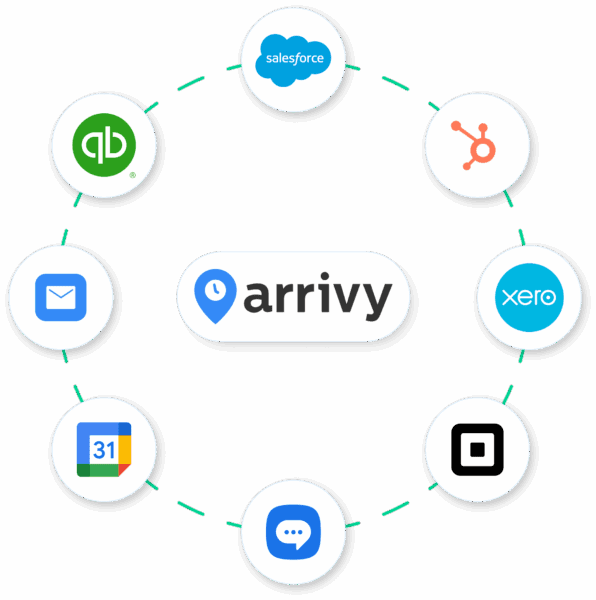
Why Integration Matters
Disconnected systems slow everything down. Integration fixes that by creating a single flow of information. A job scheduled in your HVAC software shows up in your calendar. Job notes and service details sync to your CRM. Invoices are sent out automatically, with no manual entry.
That means:
- No double data entry. A task entered once is shared across the board.
- Less admin time. Teams spend more time supporting jobs, not updating systems.
- Cleaner records. Customer and job details are always in sync, with fewer errors.
- Faster quote-to-cash. Estimates, approvals, and payments move without delays.
- Full visibility. You can track what’s happening financially and operationally in one place.
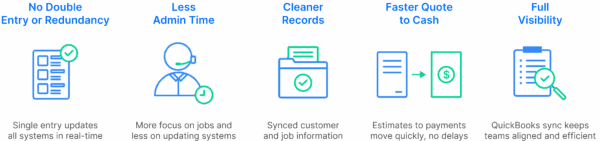
When systems talk to each other, the work gets easier for everyone involved.
Quick Stat
Nearly all growing businesses (95%) say integration between software systems is critical for scaling operations. Without it, teams waste time switching tools and duplicating data. Read more
Why Arrivy Is the Right HVAC Field Service Software for You
The priority for most field service teams is straightforward. They need software that works as expected and stays out of the way.
But too often, software meant to “streamline operations” ends up slowing everyone down. A lot of this comes down to systems that weren’t built for how HVAC teams actually work in the field. Rigid scheduling flows, inaccurate job tracking, and delayed or missing customer updates create friction. These pain points showed up again and again in the feedback we analyzed from HVAC professionals using mainstream FSM tools.
Arrivy is designed to work around these blockers. Here’s how:
- Reschedules don’t require workarounds. You can move jobs with drag-and-drop ease, and your customers, crews, and calendars all update automatically. There’s no need to call, text, or explain the change in five different places.
- The app works offline. If a technician loses internet access during a job, they can still update job status and complete work. Everything syncs the moment they’re back online.
- It doesn’t force your team into rigid workflows. Whether you schedule by technician, region, or job type, Arrivy lets you configure the setup that fits how your business already operates, without wrestling with default logic.
- Customer updates go out on time, without manual triggers. You don’t need to remember to hit “send.” Arrivy automatically notifies customers when a tech is on the way, delayed, or done.
- Integrations are already built in. QuickBooks, Slack, Google Calendar, Square, HubSpot, and more—Arrivy syncs job data to and from the systems your team already uses.
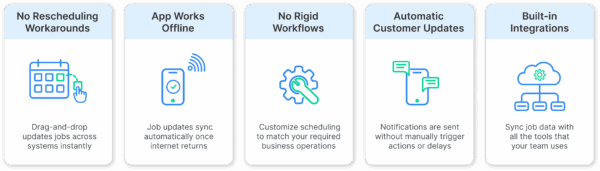
Arrivy gives you control and flexibility without adding friction to the work your team already does well.
Conclusion
Every HVAC team deals with schedule changes, missed updates, and tools that don’t always talk to each other. The job itself is hard enough, so your software shouldn’t make it harder.
The right platform doesn’t try to reinvent how you work. It just keeps things moving. Crews know where to go, customers stay informed, and the office has fewer fires to put out.
That’s what a field service system should do. Arrivy is built with that in mind, so your HVAC operation runs the way it’s supposed to, even when the day doesn’t go as planned.