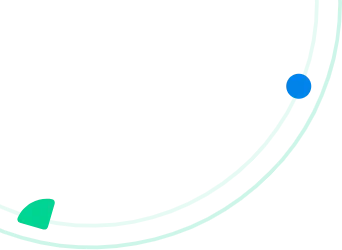How much does a late technician actually cost your business?
It’s not an easy number to calculate, but you’ll see it in unexpected places like overtime pay, customer churn, and jobs that spill into the weekend because one early appointment ran behind.
For dispatchers and ops managers, timing is make-or-break. But many are still stuck managing a mix of calendars, outdated CRMs, and spreadsheets. These tools don’t adjust when a job gets rescheduled midday or a technician calls in sick. By the time anyone spots the domino effect, the margin for the week is already gone.
In HVAC and other service-heavy sectors, hitting a first-time fix rate above 70% can mean retaining over 85% of your customer base. But just technical skill isn’t enough to get there; you need to send the right person with the right parts, on time, the first time. That hinges on how well your schedule adapts when things change.
Tools built for field conditions go beyond showing who’s booked where. Scheduling software keeps teams and customers in sync with real-time updates, smart task assignment, and live visibility. Read on to learn how it improves coordination and helps field teams work efficiently at scale.
Scheduling as Core Infrastructure
Field service may be customer-facing, but it runs on coordination. Behind every successful job is a dispatch decision made at the right time, with the right context.
Moreover, technician availability, route efficiency, and service quality all depend on how well tasks are assigned, sequenced, and adjusted throughout the day. Yet scheduling still gets treated like an admin task instead of a strategic advantage that it truly is. That’s where many teams fall short.
The cost of this misalignment is measurable
Many technicians start their day without full context. Nearly half say they don’t know what parts they’ll need before arriving, and just as many struggle to log follow-up work. These gaps point to a deeper issue in how schedules are built, shared, and updated. Read the full report
In most cases, the root cause is poor scheduling:
- Field teams are dispatched without full visibility into traffic, job duration, or site readiness.
- Tasks are assigned without matching the skills, availability, or proximity.
- Updates are managed via calls or text.
- Late or missed appointments go unflagged until an angry customer calls in.
Over time, these gaps erode field productivity, inflate labor costs, and damage customer experience. All of these are increasingly hard to absorb in a competitive market.
What’s needed is a smarter way to manage change as it happens. Strong scheduling doesn’t mean cramming more tasks into a day. It means giving dispatchers the ability to make fast, informed adjustments. It’s about connecting field availability, job dependencies, and real-time changes on one operational platform. And most importantly, it’s about eliminating the decision lag that turns minor delays into full-day disruptions.
How Modern Field Service Scheduling Software Works?
At scale, scheduling is a live operational system. Every assignment, reroute, or field update needs to reflect in real time across teams, systems, and customers. That’s where a scheduling platform distinguishes itself from the shortcomings of CRMs or standalone calendars by keeping the plan in motion. It helps teams stay in control when plans shift. Here’s how it works:
Quickly Reschedule Jobs
If a technician calls in sick or a customer reschedules, you can adjust the day’s lineup in seconds. Just drag, drop, and everyone’s view updates automatically without back-and-forth. It keeps the day moving without disruption.
Assign the Right Person to Each Job
The platform shows you who’s available, who’s nearby, and who’s qualified for the job. Instead of guessing or double-booking, you make the call with context and avoid a lot of cleanup later.
Keep Everyone Updated Instantly
Any change you make is shared right away with your team and the customer. That means no one is left guessing, and you spend less time fixing miscommunication.
With these three things (Drag & Drop + Automation + Sync) working together, your team can handle changes without falling behind.
Why is it important to act promptly?
The shift towards smart scheduling is increasingly urgent as 50% of fleet managers now say their performance depends on how quickly they can redirect field teams in response to changes. Read a research
5 Ways Scheduling Software Solves Operational Complexity
In field operations, the day rarely goes as planned. One job runs long, traffic slows a tech down, or a customer cancels at the last minute. When schedules can’t keep up with these changes, small delays can throw off the whole day.
Arrivy helps teams stay coordinated as things shift, that too without making dispatchers chase updates or technicians guess what’s next. Here’s what that looks like in practice:
See What’s Happening in Real Time
You shouldn’t have to call or message every technician to check on a job. With live updates from the field, the office can see on a dashboard when a task starts, how it’s going, and when it’s done. You can catch delays early and fix problems before they pile up.
Plan Routes That Actually Work
What seems to be the shortest route on paper isn’t always the smartest. Because some jobs run long, some techs are farther out, and traffic delays are common. Arrivy’s route planner helps plan routes based on all these real conditions (availability, task duration, and likely delays) so when plans change mid-day, updates don’t derail the whole schedule.
Match the Right Tech to the Right Job
Free time or available hours aren’t the only factors to consider when assigning jobs. Experience matters too, and so does skill set. So, scheduling software lets you assign jobs based on skills, past workload, and job type. That way, teams show up ready, and you don’t burn time fixing avoidable mistakes.
Let Customers Book Without Losing Control
Letting customers choose their time slots is convenient, but you should still stay in control. Arrivy’s self-scheduling feature lets you limit choices to times and areas where your team can actually deliver, helping you avoid overbooking and last-minute issues.
Spot Problems Before They Slow You Down
It’s hard to manage what you can’t see. In Arrivy, you get a full view of upcoming jobs, open hours, and team capacity. That makes it easier to spot overloads before they affect performance.
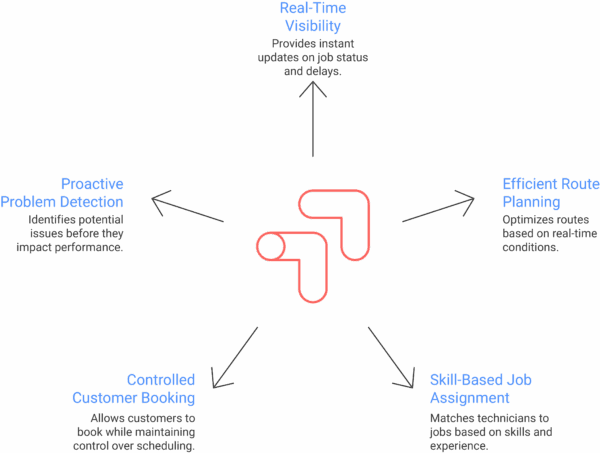
When your entire team is working from one updated schedule, you can stay ahead of problems and perform better, no matter how many changes your schedule goes through.
Why Drag-and-Drop Isn’t Just a Gimmick
In field service, schedule changes are inevitable. What matters is how quickly and accurately those changes can be absorbed. This is where drag-and-drop scheduling becomes truly useful.
Arrivy’s drag-and-drop interface isn’t a surface-level feature. It’s a deeply integrated system that handles the complexity of field service work. Dispatchers can reassign tasks, shift time slots, or reorder routes in seconds across multiple views without disrupting field momentum.
With drag-and-drop scheduling, you can:
- Move jobs in seconds from one technician to another, or to a new time slot.
- Shift routes or reassign tasks mid-day without needing to rebuild the plan.
- Spot scheduling issues early, like overloads or gaps, just by looking at the layout.
- Handle recurring work or high-priority changes without extra coordination.
- Assign new jobs quickly, even if the day is already underway.
And in the background, everything syncs in real time. Crews get notified immediately, routes adjust timely, and customers stay in the loop without having to follow up.
What’s at stake otherwise?
The impact of manual scheduling goes beyond missed appointments. Every delay is a lost opportunity, especially when 82% of organizations rely on field staff to drive upsells. Over time, reactive scheduling leads to missed SLAs, underused teams, and rising service costs. Explore the data
Real-World Scenario
Plans change fast in the field, and your schedule should too. Here’s how a real workday plays out when the system keeps up.
Morning:
Crews open the app and see the latest version of their day. Their schedule is already adjusted for any late-night changes. No one’s calling around to check in or confirm jobs. They just get moving.
Mid-Morning:
One tech hits a snag at a site. The job’s going to take longer than expected. The dispatcher sees it right away and moves the next appointment to a crew that has just finished nearby. No reshuffling the whole schedule or waiting around for updates.
Job Completion:
As jobs get done, updates come through automatically in the form of photos, notes, and check-ins. Managers don’t need to call the crew, and customers are kept in the loop without having to ask.
Afternoon Delays:
Traffic slows down one part of the route. Instead of letting delays stack up, the dispatcher adjusts instantly, sending the next job to someone already in the area.
End of Day:
Everyone’s wrapped up. Notes are logged, timesheets are in, and reporting is already up to date. With the right system in place, there’s no paperwork or bottlenecks. Just a clean handoff to tomorrow.
Choosing a Scheduling System That Can Scale
As field operations get busier, you deal with more crews, more jobs, more moving parts, and more chances for things to fail. That’s why it’s important to choose scheduling software that can handle growth without adding complexity.
Here are a few things to look for:
Smarter task assignment: Make sure the system can assign jobs based on things like location, availability, or workload without constant micromanaging.
Drag-and-Drop Controls: You should be able to move tasks around easily, whether you’re looking at a route view, a calendar, or a team list.
Customer Self-Scheduling: Let customers choose time slots but only within areas, hours, and rules you set, so you don’t overpromise.
Mobile and Real-Time Sync: Changes should sync instantly across desktop and field apps.
Integration-Ready Design: Your scheduling tool should connect with your CRM, support system, or anything else you already rely on.
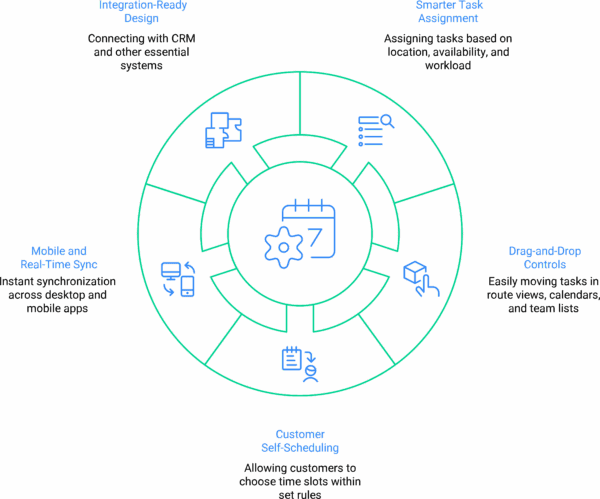
Arrivy checks all boxes. It’s smart, scalable, integration-ready, and creates operational clarity as the business grows.
💡 Did you know?
According to recent research, 95% of growing service businesses say software integration is key to scaling, yet most lose up to 25 hours a week to manual adjustments. Choosing the right scheduling system can eliminate that overhead. Intuit’s 2024 Survey
Conclusion
Scheduling determines how well a field operation holds together under pressure. When it’s rigid or disconnected from the reality on the ground, it’s easy for delays to multiply, margins to shrink, and customers to lose confidence.
A responsive scheduling system needs to work in real time. When updates flow instantly between office staff and field crews, and customers can easily book or reschedule appointments, the entire process runs smoother. With tools like drag-and-drop scheduling, mobile notifications, and smart routing, Arrivy aligns office and field in one continuous workflow.