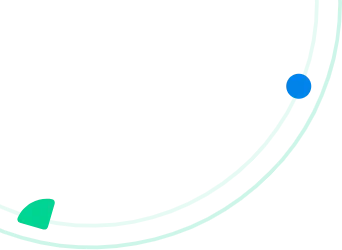📚 Table of Contents
- Key Challenges in Construction Crew Scheduling
- The Root Causes of Jobsite Scheduling Chaos
- Scheduling Software That Helps Businesses Flow
- Scheduling KPIs You Can Measure with Arrivy
- Field vs Office vs Subcontractor
- Construction Software Integration Matrix
- Conclusion
Construction crews waste thousands of hours each year due to scheduling chaos. For example, when a 15-person team loses just 30 minutes per person each shift to miscommunication and misaligned breaks, that adds up to 975 lost labor hours annually, over $24,000 in wasted wages. Isn’t it time to plug those fissures?
The real question is, how can you stop bleeding during labor hours? The answer lies in modern crew scheduling tools that give you real-time visibility and control.
Key Challenges in Construction Crew Scheduling
Crew scheduling has expanded to broader horizons. Managing construction crews isn’t as simple as assigning names on a chart. Operators face several obstacles, including constant disruptions and shifting demands.
Common challenges include:
Multiple job sites: Crews are often spread across far-flung sites with different requirements. Keeping track of which team is where and what work they’re doing nearly becomes impossible, especially when plans change unexpectedly.
Marketplace labor variability: Reliance on marketplace or gig labor introduces unpredictability in crew availability and skill levels, complicating scheduling and increasing the risk of last-minute gaps or mismatches on job sites.
No-shows and underutilization: If a crew member doesn’t show up on the construction site, other workers may sit idle or scramble to cover. This leads to wasted hours or expensive overtime as managers rush to fill gaps.
Unplanned overtime: Last-minute scheduling changes often trigger overtime or extra shifts. Without foresight, overtime bloat inflates labor costs and drives fatigue.
Lack of visibility: When schedules live in spreadsheets, whiteboards, or sticky notes, nobody has a clear view of who’s on shift or what equipment certifications they hold. This manual approach breeds confusion and errors.
Manual chaos: Every schedule change can trigger phone trees and frantic emails. Without an automated system, a single update can require multiple calls or reprints of the plan, increasing the risk of missed assignments.

In short, traditional scheduling methods leave construction managers constantly firefighting instead of focusing on building.
The Root Causes of Jobsite Scheduling Chaos
Why do these problems persist? The answer lies in outdated processes and unstructured information:
Paper trails and siloed communication: Many firms still use emails, texts, or printed schedules. Because of this, critical updates get buried in inboxes or passed along crew-to-crew, so the back-end team doesn’t know when work starts, stops, or changes. It creates ambivalence and chaos.
Did You Know?
One analysis found that 95% of field data goes unused because it’s locked in disconnected systems. This data vacuum means managers can’t spot bottlenecks or quantify wasted hours until it’s too late. Read the FMI report
Outdated scheduling tools: Relying on spreadsheets or generic calendars was never ideal for fast-paced job sites. These tools can’t easily adapt to last-minute changes or complex, multi-trade projects, so small hiccups cascade into big delays.
Inability to track labor costs or compliance: Without a digital time-tracking system, crews self-report hours or fill out paper timesheets. Managers have little real-time insight into labor costs, so budgets blow up quietly. And with no automated audit trail, maintaining compliance (for example, proving certified operators worked certain equipment) becomes a headache. Every unchecked hour or undocumented shift is a liability.
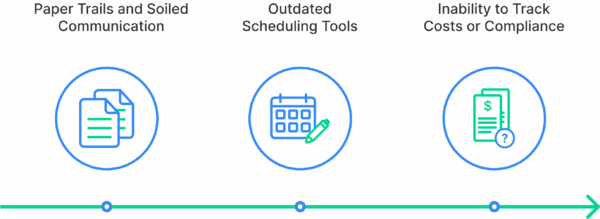
By deciphering the challenges and root causes, the direction becomes clear. A job scheduling software for contractors that is well-equipped to grapple with these challenges in the hour of need. Arrivy, a field service scheduling and management software, stands out as the only way for construction businesses.
Scheduling Software That Helps Businesses Flow
Arrivy’s construction scheduling software is built for the above-mentioned challenges. The suite of features ensures the right people are on the right job at the right time.
Let’s browse through the features and establish an understanding of how it addresses and outshines the challenges.
| Feature | Details |
|---|---|
| Crew Scheduling & Dispatching |
|
| Route Planning & Optimization |
|
| Digital Forms & Checklists |
|
| Work Order Management |
|
| Mobile Crew App |
|
Scheduling KPIs You Can Measure with Arrivy
Arrivy doesn’t just automate scheduling, it gives you data to improve it. By using Arrivy, you can track key performance indicators (KPIs) like:
Task and Utilization Insights
In this, let’s try to understand exactly how your teams spend their time and resources:
- Total Tasks
- Completed Tasks
- Cancelled or Not Started Tasks
- Task Time vs. Travel Time
- Average Travel Time per Task
- Total Mileage
Performance Metrics
Gauge the precision and reliability of your scheduling and execution:
- On-Time Arrival
- On-Schedule Completion
- Individual and Team Performance
- Status Update Frequency
Customer Engagement and Satisfaction
Measure how well you keep clients informed and satisfied:
- Customer Ratings
- Live Track Views
- SMS and Email Response Rates
- Feedback Volume
Each of these KPIs gives a window into your operations. For instance, a low On-Time Arrival percentage could explain why labor costs are ballooning due to last-minute overtime. By monitoring them on Arrivy’s dashboard, managers spot issues (like a high rescheduling rate or dropping jobs per day) and tweak their processes proactively. After all, missed assignments and poor communication lead to unhappy customers.
Field vs Office vs Subcontractor
Arrivy adapts to every stakeholder in your operation:
Field Crews
Crew members get a user-friendly mobile app. They see only their schedule on their phone, with task details, notes, and materials lists. The app provides optimized routes and lets crews send updates (photos or status notes) back to the office in real-time. Automatic shift reminders and check-in buttons keep them on schedule – even offline (the app syncs when service returns).
Office Administrators
Dispatchers and schedulers use Arrivy’s web dashboard to see all crew schedules, timesheets, and costs in one place. They can filter views by crew, project, or skill, and quickly swap assignments across teams. Automated timesheets eliminate manual data entry as Arrivy automates timesheet accuracy to eliminate manual errors and save hours on admin work.
Subcontractors
Arrivy can incorporate subs either by granting admin access or via self-service. They get similar kinds of mobile updates and features as internal crews. This integration keeps everyone aligned to avoid double-booking, and subs appreciate the transparency in schedules and updates.
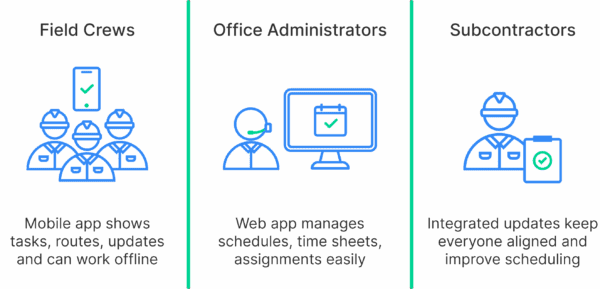
Construction Software Integration Matrix
No software lives in a vacuum, and Arrivy integrates to process the sales and operations cycle. It offers several integrations across CRM, accounting, communication, and more. Key examples include:
CRM Integration: Connect Arrivy to sales/CRM tools like HubSpot, Salesforce, and Pipedrive. New jobs or leads can auto-create dispatch tasks, and status updates (e.g., Completed) can sync back to the customer record.
Accounting/Payroll: Link with QuickBooks, Xero, or other finance platforms. Crew timesheets and job costs flow directly into billing and payroll systems, so you avoid errors from retyping and ensure accurate invoices.
Custom Integrations: Arrivy understands that every construction business has unique workflows and software ecosystems. That’s why we offer custom integration services that can be implemented within days, not weeks or months.
Communication & Collab: Integrate with Slack and email platforms. Dispatchers can get alerts in their preferred chat channel, and crews can trigger messages from the app. Arrivy also uses built-in SMS/email to notify customers automatically.
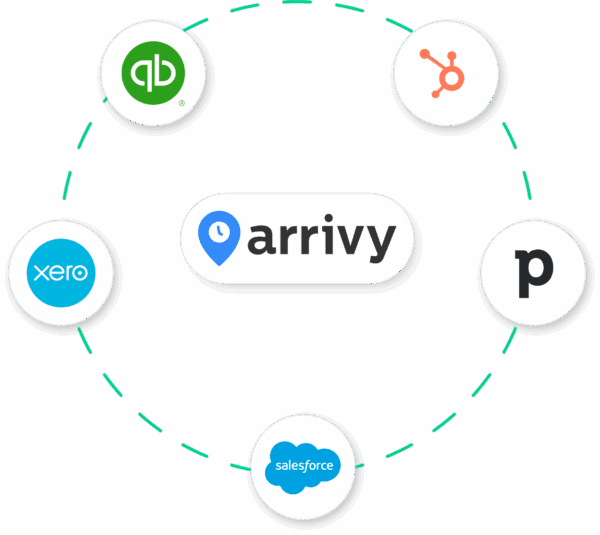
Conclusion
In an industry where every lost hour hits your margins, precise crew scheduling becomes a necessity. Arrivy assists construction managers in taking control of labor, optimizing job site efficiency, and eliminating costly delays. By centralizing scheduling, dispatching, work order management, and real-time crew visibility, it transforms chaotic job management into a logical, data-driven operation.