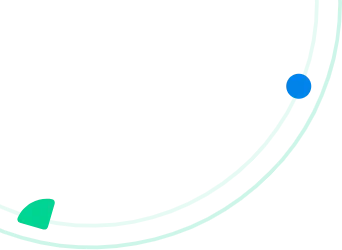Are your dispatchers starting each day with last-minute cancellations, urgent customer requests, and technicians calling in sick? Does your crew get confused by constant schedule changes or drown in paperwork after a long day in the field?
In an industry where every hour of uptime keeps customers happy and projects profitable, these daily chaos moments are costly. In fact, over half of field service companies still rely on manual methods for core tasks like scheduling and dispatching.
What if you could replace that chaos with clarity? Mobile workforce scheduling software clears the air for you and your field teams.
What Is Mobile Workforce Scheduling Software?
Mobile workforce scheduling software is a digital system that helps you plan, dispatch, and manage field service jobs in real time.
Dispatchers can assign and adjust jobs through a web dashboard, and field teams receive those assignments instantly through a mobile app. Field teams can update their status (not started, started, job completed) and even capture job details or customer signatures on their device, returning information to the office.
The key difference is the focus on real-time, on-the-go connectivity, as traditional scheduling tools might only be accessible in the office. Mobile workforce scheduling software recognizes that 80% of the global workforce is deskless.
What are You Missing On?
74% of customers have higher expectations from field workers after the introduction of the mobile workforce management software.
Above all, mobile workforce scheduling is about agility and visibility. For dispatchers and operations managers, it provides a live view of who is doing what, where, and when, so you can make informed decisions (and impress customers with accurate ETAs).
5 Ways It Empowers Your Field Teams
Mobile workforce scheduling is directly proportional to improving the day-to-day experience of your field technicians and crews. Here are five big wins your teams will experience when you go mobile-first.
1. Real-Time Scheduling
Nothing derails a field team’s day like outdated information. If a technician isn’t aware that an appointment time changed or a new urgent task was added, you end up with missed visits, duplicated work, or long phone calls. Real-time scheduling puts an end to that confusion. With this, every schedule change or update is pushed instantly via notifications.
2. Route Optimization Cuts Fatigue and Downtime
Smart route planning helps structure the tasks. By optimizing routes, mobile scheduling software saves your teams from unnecessary driving, reduces fatigue, and frees up time for more jobs.
How much of your technicians’ workday is spent behind the wheel instead of fixing or installing something? In many field service operations, travel time consumes a huge portion of the day.
This is where integrated route optimization in mobile scheduling software makes a world of difference. It automates the sequence of jobs, ensuring each tech takes the most efficient route.
3. Mobile Notifications Keep Everyone in Sync
In field service, communication is the glue that holds operations together, and mobile notifications make that glue instant and automatic. With a robust mobile scheduling app, your field team and office staff stay in sync through push notifications, SMS alerts, or in-app messages that keep everyone updated in real time. Here’s how notifications empower your team:
- Immediate Job Alerts: When a new work order is assigned or there’s a change, the field crew gets a pop-up notification on their tablet or mobile app.
- Status Updates for Dispatch: Conversely, when a field worker hits a milestone, they can update their status with one tap, and the back-end teams and customers get notified immediately.
4. Easy Digital Checklists and Forms Boost Accountability
Paper forms and clipboards have been longtime companions of field technicians, but they come with plenty of drawbacks. Mobile workforce scheduling software replaces those with easy digital checklists and forms. This might seem like a simple change, but it’s transformative for accountability, quality, and speed.
Digital forms also work for real-time data capture. The moment a worker fills out a checklist or a service report on their mobile device, that data can sync back to the central system (or cloud). Managers and dispatchers can see the completed form instantly.
5. Empowerment Through Autonomy and Communication
The most profound way mobile scheduling software empowers field teams is by giving them greater autonomy and a stronger voice in the process. When field workers have the tools and information to make decisions on the fly, and an easy way to communicate needs or insights, they feel trusted and valued.
In short, mobile workforce scheduling software flips the field team role from reactive to proactive. Instead of waiting for dispatch to tell them every move, they have a dynamic playbook in their pocket and a direct line of communication to the whole company. They become more self-sufficient and engaged.

KPIs That Improve When You Equip Field Teams with the Right Tools
Upgrading to mobile workforce scheduling software drives measurable improvements in key performance indicators (KPIs) for your field service operation. Here are some crucial KPIs that tend to skyrocket:
First-Time Fix Rate (FTFR): This is the percentage of service jobs resolved on the first visit. It improves FTFR by ensuring techs have the right info (service history, diagnostics) and parts on hand for each job. High FTFR means happier customers and lower costs (since fewer truck rolls).
Jobs Completed per Day: When the mobile workforce spends less time driving and waiting, they can complete more jobs in a shift. It is generally observed that, on average, self-scheduling and routing help accelerate the tasks.
Travel Time & Fuel Costs: This KPI often hides in plain sight. Every minute and mile a crew member spends on the road is non-billable time (and fuel burned). Mobile workforce software can significantly cut total travel time per job by optimizing routes and sending the nearest available technician.
Response Time and On-Time Arrival Rate: How fast can you respond to customer requests, and do your teams arrive within promised windows? Mobile scheduling software improves these by allowing dynamic dispatching and real-time updates. Dispatchers can find and send the closest worker (with the right skills and expertise) immediately when a new call comes in, shaving possibly hours off your response. And with traffic-aware ETAs and notifications, companies see more accurate arrival times.
Customer Satisfaction (CSAT) & Retention: While a bit more qualitative, there’s no question that all the above improvements (FTFR, response time, on-time, etc.) drive up customer satisfaction. Customers notice when your field team is coordinated and professional. Additionally, proactive communication via mobile tools boosts customer satisfaction scores.
Technician Productivity & Utilization: This measures how much of a tech’s day is spent on actual work versus idle or admin time. With mobile scheduling, digital forms, etc., much of the wasted time is recouped. Companies often see productivity jump such that techs can handle more work without feeling rushed.
Administrative Efficiency & Billing Cycle Time: Let’s not forget the back-office metrics. Let’s say, if 40% of managers’ time is spent on scheduling and paperwork, it is reduced to half. Managers can focus on higher-level tasks like coaching teams or planning growth.
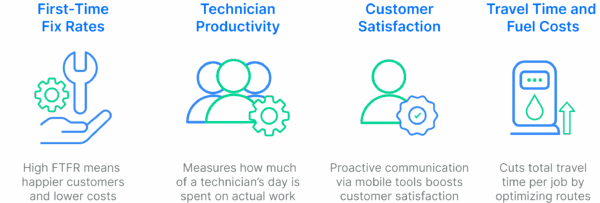
Integrations That Make Mobile Scheduling Seamless
One big question to ask when adopting mobile workforce scheduling software is: How smoothly does it integrate with the existing CRMs to facilitate your business uses?
The true power of a scheduling solution comes out when it’s not operating in a silo. Key integrations can make your workflow seamless from end to end, eliminating duplicate data entry, errors, and ensuring everyone (in every department) is working off the same playbook. Here are the must-have integrations that amplify the effectiveness of mobile scheduling:
CRM (Customer Relationship Management) Integration: Your sales or customer service team likely tracks customer info in a CRM (like Salesforce, HubSpot, etc.). By integrating your mobile scheduling software with the CRM, you create a two-way street of information. Dispatchers can see rich customer context (contracts, past interactions, equipment purchase history) when a job is scheduled, and after the service, the CRM can be automatically updated with the work performed. This seamless flow of customer data ensures that everyone, sales, support, and field service, has a unified view of the customer.
Payroll & Time Tracking Integration: Field teams often log hours and overtime as they go. Integrating your scheduling software with payroll or time-tracking systems means that when crew members clock in or out in the field (or mark a job complete), those hours flow directly into your payroll system.
Accounting & Invoicing Integration: Tied closely with CRM and payroll is accounting. Integrating scheduling software with your invoicing or ERP system ensures that job details (parts used, labor time, etc.) flow into invoices without manual re-keying. For instance, when a technician completes a job and fills out the digital work order on their mobile app, an integration pushes items and services deployed directly to QuickBooks or whatever system you use.
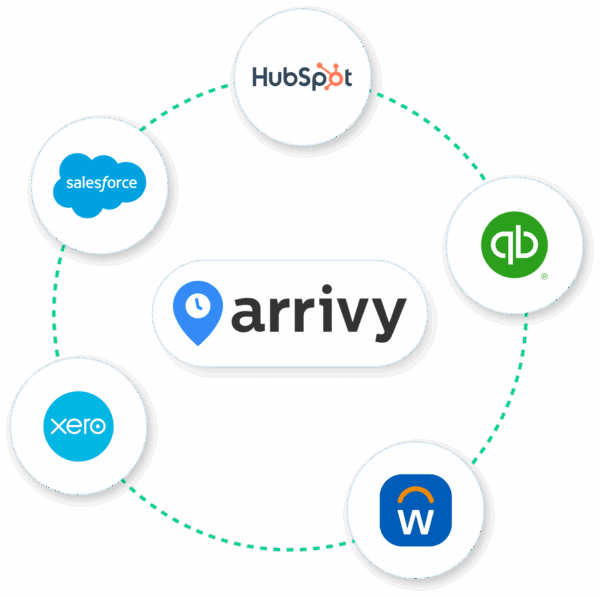
Choosing the Right Tool
Not all software is created equal. To truly empower your field teams (and avoid just creating new headaches), you need to choose a mobile workforce scheduling tool with the right features and capabilities. Here are practical criteria and features to look for when evaluating your options:
- User-Friendly & Simplistic Mobile App
- Real-Time Communication & Notifications
- Offline Access Mode
- Integrated Route Optimization
- Customizable Digital Forms & Checklists
- Integration Capabilities
- Scheduling Intelligence
- Reporting & KPI Dashboard
Conclusion
Mobile workforce management is quintessential to transform chaos into coordination and your field team’s full potential. It enables to dispatch of a new era of productivity and service excellence for your business.
Frequently Asked Questions
Yes, mobile workforce scheduling software prioritizes data security with features like encrypted data transmission, secure cloud storage, user authentication, and role-based access controls. This ensures sensitive information such as customer details, job records, and technician locations is protected at every stage.
GPS tracking enhances both efficiency and safety in the field. It allows dispatchers to see where teams are in real time, enabling smarter job assignments based on location. For field teams, GPS-powered route optimization reduces travel time, cuts fuel costs, and minimizes fatigue.
The best mobile workforce scheduling app is built with offline functionality. This means teams can still view schedules, fill out digital forms, capture job details, and even collect customer signatures without an active internet connection. Once the device reconnects, all data automatically syncs to the central system. This ensures uninterrupted productivity, even in remote areas or locations with spotty cellular coverage.
Absolutely. It offers seamless integrations with CRM systems, payroll software, accounting tools, inventory management platforms, and customer communication apps. These integrations eliminate duplicate data entry, reduce errors, keep customer records up to date, and sync field data with back-office systems in real time.