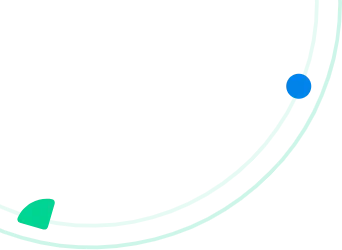Inspections save roofs and margins. If you can do them right with a clear checklist and a digital workflow that actually helps crews on the ground, you can avoid unnecessary callbacks, reduce claims friction, and keep warranty paperwork tidy. The numbers show why this matters:
Preventive maintenance pays. Government guidance estimates a strong payoff for preventive maintenance; roughly $1 spent today can avoid about $4 in future repair or replacement costs.
Storms are driving up repair bills. Severe convective storms (hail, high winds, heavy rain) pushed insured losses much higher in 2023. Roof damage costs for U.S. insurers jumped from $30 billion in 2022 to $60 billion in 2023, which directly raises demand for roof repairs and claims work.
Warranties depend on documented maintenance. Regular inspections and maintenance are often required to keep manufacturer and system warranties valid.
Safety is non-negotiable. Falls remain the leading cause of construction fatalities. Official data shows 421 construction workers died from falls to a lower level in 2023. Regular checks spot fall hazards, unsecured equipment, and other safety issues.
This means that contractors can’t treat inspections as optional paperwork. When done right, inspections reduce liability and protect the roof, margin, and warranty coverage. Those are the outcomes owners care about, and the outcomes you should be able to prove with photos, timestamps, and a clean report.
In this guide you’ll get both: contractor-ready checklists (residential and commercial), a one-page downloadable checklist, and a practical path to turn the same fields into Arrivy Digital Forms so inspections enforce the right fields, capture photos and GPS, and auto-create the next steps (estimates, repair tasks, follow-ups) without adding extra busywork for your crew.
Recommended Reads
How This Guide Is Different (The Real Edge)
Most “roofing checklist” pages give you a one-size paper checklist or a PDF and call it a day. That’s useful but incomplete. This guide does three things you usually would not find:
- Covers every checklist variation: Residential, commercial, maintenance, estimating, materials, and quality control) in one place. You can paste elements into any job flow.
- Bridges printable + digital: You get a printable template for crews that still prefer paper plus a digital layout that snaps into a mobile form (same fields, same photos, same PDF output).
- Focuses on practical automation: Teaches you to build simple automations and templates that reduce busywork (concrete ways to make the FSM work for you, not the other way around).
If you’ve ever said “these apps are more work than they’re worth,” keep reading. We’ll take the pain points from crews and show how to fix them without hiring a full-time integrator.

Roofing Inspection Checklist (Printable + Digital Template)
Below are the standard checklist categories. Use the printable table near the end, or the digital editable file, so every inspection produces the same structured data.
General roofing checklist (what to check in every inspection)
- Roof surface: missing, cracked, curled shingles; membrane integrity; signs of UV damage.
- Flashing: secure at chimneys, valleys, skylights; proper sealant; no gaps.
- Gutters & drainage: clear downspouts, no sagging gutters, no debris blocking drains.
- Ventilation: ridge vents, soffit vents, attic vents (unobstructed and functioning).
- Penetrations: check around chimneys, vents, skylights, HVAC collars for leaks or deterioration.
- Interior signs: attic moisture, stains, mold, or rot that indicate leaks.
Residential roofing checklist (pitched systems)
- Shingle or tile condition: missing, cracked, curled, or loose pieces.
- Roof surface: signs of leaks, soft spots, or vegetation growth.
- Flashing & sealants: confirm tight seals around chimneys, vents, skylights.
- Gutters & downspouts: securely attached, clear of debris, draining away from the home.
- Soffits & fascia: inspect for rot, warping, or pest entry.
- Attic check (if accessible): water stains, daylight gaps, proper ventilation.
- Chimney & skylights: look for cracks, mortar deterioration, or damaged seals.
- Overall structure: check for sagging or uneven roof lines.
Commercial roofing checklist (flat & low-slope systems)
- Membrane condition: blisters, seams, ponding water, punctures.
- Drainage systems: confirm scuppers, internal drains and gutters are working and not clogged.
- Roof-mounted equipment: verify curbs, anchors and load attachments for HVAC, solar, antennas.
- Roof traffic paths: ensure walk pads and protection are in place where service personnel traverse the roof.
- Energy & roofing integration: check roof insulation, reflective membranes, and HVAC penetrations for energy loss points.
Roofing maintenance checklist (seasonal & routine)
- Seasonal inspection schedule: spring and fall plus post-storm.
- Debris removal: clear organic material from gutters.
- Sealant checks: look for cracked or failing sealants.
- Insulation & ventilation check: ensure attic insulation and vents are doing their job to prevent condensation and ice dams.
- Minor repairs: replace small sections of underlayment or shingles before water gets under them.
Roofing estimate checklist (what to capture for accurate bids)
- Accurate roof measurements, slopes, and pitch notes.
- Material lists: type, brand, color, warranty length for shingles/underlayment/flashings.
- Labor plan: crew size, estimated man-hours, scaffolding or hoist needs.
- Waste factor & disposal: dumpster or disposal costs, landfill rules.
- Permit/insurance needs and any special site constraints.
Roofing material checklist (what to stage on site)
- Primary roofing materials: shingles, tiles, metal panels, membrane rolls.
- Underlayment & ice/water barriers.
- Flashing, drip edges, vents, pipe flashings.
- Fasteners, adhesives, tapes and primers.
- PPE and fall-protection gear.
Roofing quality control checklist (during & after installation)
- Confirm materials match spec sheets and deliveries.
- Spot-check workmanship: nail patterns, shingle alignment, tight flashings.
- Safety checks: PPE usage, anchor points, edge protection in place.
- Final photo log: complete package of before/during/after photos with timestamps and captions.
- Handover docs: maintenance instructions, warranty info, signed completion form.
Free Roofing Inspection Checklist Template
Download our ready-to-use roofing inspection checklist template and
get the job done.
Digital Roofing Checklists vs Paper Templates
If followed, the above roofing inspection checklist gets the job done. It makes inspections consistent, surfaces problems early, and produces the notes and photos you need to recommend the right repairs. But paper and PDF forms are familiar for a reason; they’re simple to hand someone and say “fill this out.” The problem is what happens after that pen hits the paper.
Forms get lost, field names vary between crews, office staff spend hours consolidating entries, and there’s no searchable history when you need to prove a roof was inspected. A static PDF doesn’t make the rest of your operation work better. Examples of how that shows up on the job:
- A tech misses a required photo or checkbox and the office has to chase clarifications before approving a claim.
- Inspection notes are on someone’s phone or in a van, so the scheduler doesn’t know there’s an urgent repair to book.
- Measurements and material needs aren’t pushed into an estimate, leading to double entry and slower invoicing.
Digital checklists fix these problems but only when they’re built around how crews actually work. A useful digital form keeps the checklist exactly the same while adding practical controls:
- Require the essentials (date, photos, “needs repair” flags, e-signatures) so nothing critical is skipped.
- Prompt photos with clear labels (overall, flashing, problem close-up) and auto-capture timestamps + GPS.
- Use conditional questions so techs only see fields that matter, keeping the form fast to complete.
- Let crews work offline and sync later; don’t force them to hunt a signal on the roof.
- Produce one-click, insurer-ready PDF exports and structured data (CSV) so estimating, scheduling, and warranty checks are automated.
Done right, the digital version is the same checklist your crew knows, but it actually connects the field to the office. As a result, inspections become auditable records, repairs become scheduled tasks, and sales opportunities become tracked estimates instead of forgotten notes.
Below is a short walkthrough showing how to map those exact fields into Arrivy’s Digital Forms that crews can fill right from their mobile app, and how you get enforceable, shareable records that feed scheduling, estimating, and warranty/claims workflows.
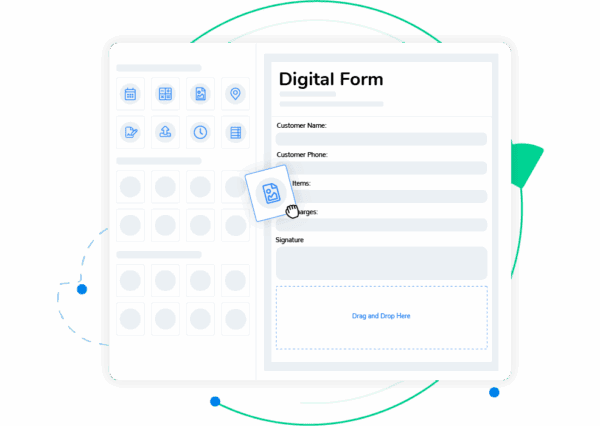
How To Build Forms And Automations That Actually Work (Practical, Not Theoretical)
We looked through Reddit, and the biggest complaint about contractor apps is that they require too much time to set up and maintain.
The Reddit Reality Check:
Many roofing apps are hard to use, half-baked, or require a lot of maintenance and custom work to actually solve the insurance and estimating workflows.
View the full Reddit discussion →
That’s true. And the fix lies in better templates, smarter defaults, and simpler automations that match how your crews and office actually work. Here’s a pragmatic way to avoid the common trap:
- Start with the printable checklist. Replicate the exact fields into your digital form. If crews already know the paper form, the digital form should match it 1:1.
- Limit the fields to what matters. Don’t force techs to fill 40 unrelated fields. Use conditional fields (show “ponding depth” only if “ponding = yes”).
- Automate the boring steps. If an inspection marks “needs repair,” the system (if configured) will auto-generate the repair job, build the line items for materials and labor, schedule the work, and send reminder emails so approvals and payments move faster. You can also see the inspection history for a job.
- Standardize photo requirements. Build prompts like “Photo 1 – overall roof north side,” “Photo 2 – flashing detail.” That removes confusion and speeds claims.
- Create insurer-ready exports. Build a single PDF export that packages photos, captions, measurements, and inspector notes in a format insurers recognize.
- Train once and refine quickly. Run a short training session for crews, collect feedback after 5 jobs, then tweak the form. Don’t overbuild before you’ve tested it on real calls.
- Assign ownership. Have a single person in your office own the template and automations. They don’t need to be a developer; just a consistently trained admin who can tweak triggers and reports.
These steps let you build a real process around the software instead of treating the software as a database you spend time servicing.
Key benefits when you do the digital transition properly:
- One-click PDFs that include photos and GPS: Easy for insurers and homeowners.
- Structured data: Every inspection outputs consistent fields (e.g., “ponding water: Y/N”), letting you run reports and spot trends.
- Automation triggers: Damaged flashing flagged in an inspection can automatically create a remediation task, schedule follow-up, and email the customer.
- Offline capability: Crews can work without cell signal and sync later — don’t force them to be online to do their job.
- Templates for insurance workflows: Pre-built forms and photo guidelines that match insurer expectations and reduce back-and-forth.
How Arrivy Helps – A Practical Fit
Arrivy was built with field crews and dispatch in mind. For roofing contractors this matters because you need:
- Mobile-friendly digital forms that mirror your paper checklist, accept photos, collect signatures, and produce a clean PDF or structured export (CSV).
- Offline support so your techs can fill forms in basements or remote sites and sync later.
- Task and schedule integration so inspections, follow-ups, and repair tasks link to the job timeline. When the inspection flags a problem, the job can automatically move to “needs repair” and create dispatch tasks.
- Real-time status updates so office staff, supervisors, and customers know where the job stands without chasing texts or paper.
- Exportable, auditable records that help with warranty and insurance claims, like photos, timestamps, and the inspector’s notes, packaged together.
Crucially, Arrivy doesn’t require you to be a CRM developer to get value. Use the included templates as a starting point, then tweak the small automations that save the most admin time (PDF packing, reminder emails, scheduling follow-ups). If you want deeper integrations, Arrivy supports structured exports and common integrations. The goal is to keep your operations moving, not to make you manage another full-time software role.
Best Practices For Roofing Inspections & Maintenance (Field-Tested)
Inspect twice a year and after big storms. Spring and fall routines catch freeze/thaw and UV-cycle damage.
Set mandatory photo points. Two “global” photos and three close-ups (flashing, penetration, and a problematic area) make claims and quality control straightforward.
Keep a rolling log. Store inspection PDFs with site history so you can show trend lines: “leak started after storm X, repaired on date Y.”
Make your estimate follow the inspection. Use the inspection data to auto-populate estimate quantity lines so you reduce double entry.
Train crews on the form, not the app. Teach crews why they take the photos and place them in specific slots; that aligns behavior faster than training on buttons.
Do the Checklist, Digitize Smart, And Protect Your Margin
Routine inspections are how you preserve roofs, prevent headaches, and maintain cash flow. But using broken processes to conduct them costs your business in the long term. Paper checklists are useful, but when paired with simple, focused digital workflows, you get the best of both worlds. Crews do inspections fast, office staff get clear, consistent data, and customers and insurers get the documentation they need.
If your team has been burned by clunky contractor apps that promise the moon and deliver busywork, it’s worth switching to better templates, sensible automations, and a mobile workflow that matches your crew’s habits. Arrivy’s Digital Forms and field tools are designed to provide printable output, offline mobile use, photo-capture, structured exports, and schedule integration so inspections actually reduce admin instead of creating it.
Grab the printable checklist in this post and try it in the field for a week. Then copy the same fields into your digital form, add two mandatory photo points and one simple automation (auto-create a repair task). Your crew will feel the difference, and your office will stop spending time chasing paperwork.
Start mapping your inspection workflow today.
Frequently Asked Questions
An inspection documents condition; a maintenance checklist lists routine tasks to keep the roof healthy. Inspections drive maintenance.
At minimum, twice a year plus after major weather events. High-traffic roofs or roofs with rooftop equipment need more frequent inspections.
Yes, but insurers expect clear photos, dated notes, and proof of regular maintenance. Digital forms that produce a single insurer-ready PDF are the easiest path.
A trained contractor or certified inspector is best. Homeowners can do basic checks, but for warranty and claims you want a record from a licensed professional.
Yes, use the printable table above or export it as a simple one-page PDF from your field app.