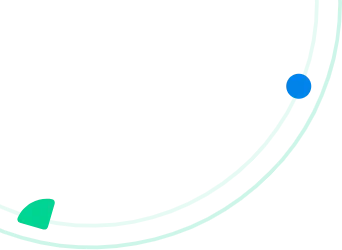Time has revolutionized! We are living in a world where every second counts and makes a difference. Businesses are evolving and adopting technologies that benefit them in many ways.
Do you think using outdated methods can still work?
You know the answer. In 2025, sticking to a paper checklist means dealing with a hefty bundle of hard copies. This demands collecting all the data, updating and storing records manually.
The biggest challenge it creates for companies is the lack of real-time visibility. Managers and team members often don’t get instant updates, resulting in delays and errors. Therefore, the digitalization of checklists has become essential for industries aiming for excellence in business operations.
Are you noticing the same kind of pattern in how your operations are performing?
Then, this blog will help you understand why paper checklists fail and how switching to digital forms can help your organization simplify workflow and improve accuracy.
Limitations of A Paper Checklist
As we are almost halfway through 2025, we find businesses more focused on AI, automation, remote work, and intensified digital security. Here, relying on paper records not only slows things down but also creates a potential hindrance to progress.
But how? Let’s figure out the probable causes:
Human Errors & Inefficiency
A paper checklist has a higher ratio of human errors and inefficiencies. People may add inaccurate information or forget to add essential tasks. It creates ambiguity, and the accuracy gets compromised. Moreover, it consumes a lot of time and reduces efficiency by manually entering data and storing it physically.
Lack of Real-Time Updates & Visibility
Paper checklists are comparatively less flexible. They require manual updates whenever changes or additions are required. Once the updates are made, there might be a chance people will use an earlier version by mistake. In addition, physical checklists are unable to provide managers and teams with quick access to real-time data. This outdated information causes errors and delays in decision-making.
Compliance & Audit Challenges
Paper checklists generally lack essential features such as automated tracking, reminders, and easy access to historical data. As a result, tasks can be easily overlooked or forgotten. When it’s time to reference past records, sifting through stacks of paper can be time-consuming and inefficient. Additionally, relying on manual checklists increases the risk of non-compliance with industry regulations and standards.
Environmental & Hidden Costs
Paper checklist creates paper waste and unnecessary expenses (printing, storage). We can understand this from the stats of ‘The Word Counts.’ The average U.S. office worker uses 12.1 trillion sheets of paper per year( enough to build a 12-foot-high wall from New York to California).
Yes, companies spend too much on just paper. In addition, they are prone to physical damage and can easily be torn, wet, and lost. This results in permanent loss of critical information.
How Digital Checklists Solve These Problems
Digital checklists come with advanced features that make it easier and seamless to create, share, and store various custom checklists. Let’s review what those features are:
Real-Time Data & Seamless Syncing
The most significant relief a digital checklist provides is access to real-time data. This means the changes or updates made to the checklist are instantly reflected across all devices or users, improving collaboration. For instance, when the field crew updates checklists, managers can see reports instantly. This makes sure the most up-to-date version of information is accessible to everyone, reducing the chances of delays or mistakes.
Customizable & Automated Workflows
Digital forms‘ drag-and-drop functionality allows users to easily create and organize checklists without any manual entry. They offer customizable and automated workflows to meet the user’s specific needs. Plus, digitizing forms sets automatic actions such as task assignments and reminders that make the process more efficient.
Integration with Field Service Tools
One of the most significant benefits of paperless forms is that they can easily connect with CRMs, ERPs, and other analytical platforms. This integration with field service tools such as task management, scheduling, or reporting systems ensures automatic data sharing without any manual work.
A perfect coordination gets created between managers and the field crew, with an up-to-date checklist and real-time tracking of task status and progress.
Compliance Made Easy
Field service forms containing features like timestamped entries, geolocation tagging, and photo attachments help create quick and accurate audit-ready records. They also help generate automatic compliance reports, such as OSHA or ISO standards, that save time and effort. You can create error-free solar pre-installation safety checks via digital forms in a breeze.
Comparison Table Between Paper vs. Digital Checklists
A quick comparison table to better understand the difference between paper checklists and digital checklists.
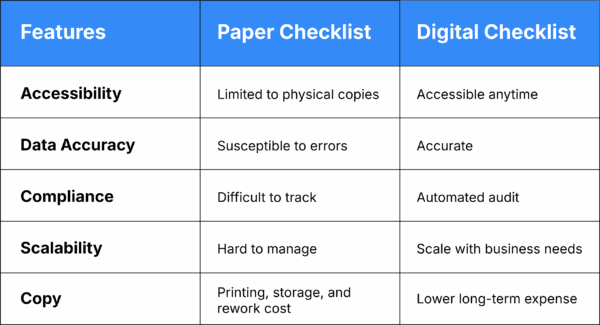
Key takeaway: Digital checklists are more accurate, scalable, and cost-effective.
Let’s understand this with an example!
If you are running a solar business and your team uses a paper checklist for site survey, installation, commissioning, maintenance, repair, monthly cleaning, and performance monitoring. An unexpected visit from the solar inspection team can make you dig through piles of paper to find the records, wasting multiple hours.
Now, imagine the same scenario with paperless forms (digital checklists). If you use digital paperwork solutions, you need to open your phone and tap just a few buttons instead of panicking. With a digital checklist app, you have access to every essential document right on your phone.
Isn’t it helpful? Of course, it is.
Are you still wondering where to start?
You can put all your trust in Arrivy. We offer you the best digital forms. Our paperless solutions help you to auto-fill task information, set up calculations, capture digital signatures, add images & notes, and much more in the blink of an eye.
Switch to Digital Forms for Better Business Performance
Every emerging entrepreneur, operations manager, and well-established company owner looks out for effective, error-free, and cost-effective solutions for creating checklists. From the discussion above, we can clearly say paper checklists are quite inefficient and have hidden costs that make them less favorable for businesses. In addition, the exceptional features of digital forms overshadow the paperwork.