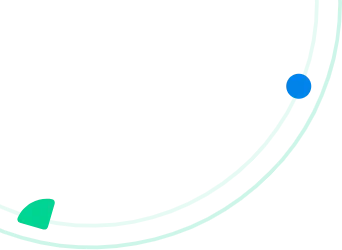A dispatch software provides a single-screen visibility into field operations and adapts to any real-time plan changes if required. It ensures fast yet flawless service, equipped technicians/drivers, a fully informed operations team, and retention-driven customers.
Many small to medium-sized businesses (SMBs) rely on Google Spreadsheets and shared mailboxes for communication. A field technician on Reddit finds this “extremely time-consuming.”
Another Reddit member from the moving industry highlights the issue of repetitive tasks due to manual data handling, saying:
“A massive amount of work is done 2–3–4 times, maybe more, by different users in different sheets, and often errors happen, loads are forgotten.”
Look at your daily business routine! If you relate to these problems and are seeking the best solution, this is the right place to start. Before moving towards radical solutions for your business, let’s delve deeper into understanding dispatch software.
Recommended Reads
What is Dispatch Software?
A dispatch software is a specialized tool for service-based businesses that helps to manage and organize field operations effectively. It assists dispatchers in assigning tasks to technicians, tracking their progress, and communicating with both the crew and customers in real-time.
Interesting Stat
73% of consumers say that receiving the delivery in a convenient time slot is more important than receiving it quickly.
Optimal service through orchestration! It is a slogan that every dispatch software claims, because dispatching is the bedrock of any field-service business, and better dispatching ultimately means better business outcomes.
Dispatch software helps in allocating the right technician based on skill set, proximity, location, availability, and even job priority. This smart planning reduces no-shows and response time. Better communication between dispatchers, field technicians, and customers also increases the overall operational efficiency.
Gone are the days of clueless field teams and frustrated customers. As the modern dispatch software is not just about scheduling, it provides a centralized dashboard that blends scheduling with routing, real-time updates, and customer communication.
Industry Insight
The dispatch software industry has been experiencing remarkable growth in recent years. In fact, the global service dispatch software market was valued at approximately $3.9 billion in 2022 and is expected to grow at a CAGR of nearly 12.5% through 2030.
From Manual Dispatching to Digital Operations: A Solution That Matters
Consider the dispatch software as the brain of your entire business operations. Without it, the system might lead to problems like slow response time, inefficient route planning, incorrect resource allocation, increased costs, excessive paperwork, and frustrated customers, etc. Here is a quick glimpse of understanding the utility of dispatch software for your business:
Without Dispatch Software
- Spreadsheets, whiteboards, and phone calls
- Repeated data entry and data loss
- Excessive paperwork and miscommunication
- No-shows, wasted resources, and lost time
With Dispatch Software
- Automated scheduling and tracking
- Smarter task assignment and real-time updates
- Easy communication between dispatcher, crew, and customer
- Centralized dashboard view for all jobs
3 Levels of Impact of Dispatch Software
Thinking of abandoning pen-and-paper dispatching? Get reliable support from dispatch software and let your business flourish. A dispatch software will help you at these three levels:
Dispatcher
Have complete access to the entire process and can make any real-time changes if required.
Technicians
Mobile app access makes the job easier. The task journal helps track customer history, capture updates, and manage follow-ups without paperwork.
Customer Experience
Customers stay informed throughout the process. This transparency builds trust and loyalty, directly leading to retention.
How Dispatch Software Works – The Dispatch Workflow
Let’s assume that your business operates with the help of a dispatch software. This would be a typical workday schedule:
- Jobs are booked
- Technicians are dispatched
- Customers receive updates
Does it sound unified to you? No hassle, no headache! The powerhouse behind the scenes is the dispatch software. It quietly orchestrates it all, ensuring every move is synchronized. Here’s how the workflow unfolds.
Step 1 – Job Creation & Intake
When a new job/service request/ delivery order is created in the system, it includes details like:
- Customer information
- Service location
- Job type/requirements
- Scheduled time window
- Any special instructions
Step 2 – Assignment & Scheduling
Once the job is created, the dispatcher dashboard allows a drag-and-drop feature for arranging jobs according to skill/Service Level Agreements (SLA) matching. Dispatchers can view conflicts and availability in real-time. The system automatically or manually assigns:
- Field personnel (based on skills/proximity/availability)
- Required equipment/inventory
- Vehicles
Step 3 – Route Planning & Optimization
The best and optimized route is selected automatically by the dispatch software. While planning the route, the following parameters are kept in mind:
- Estimated Time of Arrival (ETA)
- Shortest route
- Multi-stop efficiency
Step 4 – Real-Time Tracking & Updates
After the job allocation, the field crew updates the status to “On Our Way.” The GPS tracking also activates. The dispatcher monitors progress on the map view to ensure a continuous workflow. Simultaneously, the customer receives:
- Real-time tracking link
- Estimated Arrival Time (ETA) updates
Step 5 – Job Execution & Mobile App Access in the Field
Before the job starts, real-time schedule changes, job details are sent to the field crew through the mobile app. It gives them access to mark a job as ‘Started’, update tasks, attach photos, digital forms, signatures, etc. The system also automatically records the technician’s arrival time. On the other hand, automated notifications are sent to the customers that include:
- Confirmation of scheduled service
- Expected arrival window
- Crew information
Step 6 – Proof of Service & Billing
Once the job is performed, the crew marks it as “Completed.” The job data, including e-signatures, delivery photos, job completion, etc., is synced to invoicing/CRM platforms.
The System automatically:
- Records completion time
- Generates completion report
- Triggers customer satisfaction survey
- Updates inventory/equipment records
Step 7 – Reporting & Analytics
The dispatch software also helps to improve the service quality by providing the facility of reporting and analytics. This helps to measure the utilization, turnaround times, and KPIs of the crew.
All job data is archived, including:
- Time stamps
- Travel routes
- Customer communications
- Photos/notes
These analytics help in optimizing future scheduling.
Core Features of Dispatch Software
The most efficient dispatch software serves at 4 levels. It connects dispatchers, field teams, and customers, ultimately providing real-time and transparent information to the business owners. The core features of the dispatch software that make it significant for any modern service-based business are:
| Core Features | Feature Description |
|---|---|
| Visual Dispatch Dashboard | Geospatial Map View, Status Visualization, Resource Allocation Matrix, Temporal Timeline, and Live Data Overlays provide real-time operational visibility through graphical representations of field service data. |
| GPS Tracking & Live ETA | Real-Time GPS Location Monitoring, Key Tracking Features, Smart ETA Features, and dynamic estimates provide real-time visibility into field operations. |
| Route Optimization (AI-powered) | Advanced algorithms and AI routing automatically determine the most efficient routes for field service teams. It reduces daily drive time and increases job completion. |
| Mobile App for Crews/Drivers | It enables drivers/field technicians and service teams to receive, manage, and complete jobs directly from their smartphones. This allows real-time synchronization, offline access, paperless workflow, and location transparency. |
| Automated Notifications (SMS, email, in-app portals) | Pre-configured messages generated by system events to keep customers and field teams informed without manual intervention. This reduces missed appointments and maintains consistent communication. |
| Proof of Delivery (POD) (signatures, images) | Digital documentation that verifies successful completion of service or delivery. It speeds up the billing process, reduces disputes, and eliminates paperwork. |
| System Integrations (CRM, ERP, Accounting & Telematics Tools) | Dispatch software integrates with all tools. API-first architecture and pre-built connectors create a unified operational workflow. |
| Reporting & KPIs | Provides data-driven insights to optimize field service operations. Operational efficiency metrics increase job completion per technician. |
5 Key Factors to Consider When Choosing the Best Dispatch Software
Every business has its unique challenges, and hence selecting a dispatch software must align with the solutions you are looking for. Before choosing a solution, address these questions: What is your budget? Are you integrated with any specific software? What solution are you looking for? In addition to this, you might consider the following factors before choosing a dispatch software:
Scalable & Cost-effective Solutions
Rather than upgrading systems each time your business expands, select a platform that scales with your business growth. A perfect dispatch software is not only adaptable to the shifting workloads and customer expectations but is also cost-effective. A good dispatch software unlocks cost savings of 20%, 30%, or even 40% in the delivery process.
API-First Approach & Unified Data Access
According to modern industry standards, an effective dispatch software should be API-first and capable of delivering synchronized, real-time information. A good dispatch software also offers a unified dashboard that merges data from multiple systems. This enables accurate scheduling, dispatching, and performance tracking without duplication.
Smarter Operations with AI and Automation
The contemporary dispatch software optimizes field operations with AI and automation. Intelligent scheduling, predictive analytics, automated workflows, self-service options, and data synchronization make operations faster yet smarter.
A Connected Field App
99.5 % of field service engineers use mobile devices for field work. Hence, a good dispatch software empowers the technicians through a mobile app experience. This not only helps the crew but also the dispatchers, as the real-time task details are available. This results in better communication across dispatchers, field teams, and customers.
Data into Actionable Insights
The dispatch software not only collects field performance data, but it also turns it into valuable insights. The data insights on travel time, response rate, and job completion rate, etc., help in analyzing the crew performance for improved service quality.
The ideal dispatch software is the one that addresses your specific operational challenges. Choosing the right solution enhances visibility, increases efficiency, and helps control costs, ultimately setting your business up for sustainable growth.
Benefits of Dispatch Software
If you are still uncertain about the impact of dispatch software on your business, this comparison table will help you make a logical and informed decision.
| Operational Role | Without Dispatch Software | With Dispatch Software |
|---|---|---|
| For Operations Teams | Manual scheduling chaos, blind operations with no real-time visibility, inaccurate data & reporting, and poor communication with the team. | Real-time visibility into workflow, reduced manual errors, data-driven decision making, and faster dispatch time and reassignment of tasks if required. |
| For Field Crews/Drivers | Constant phone tag, no integrated navigation, unending paperwork, no proof of work, unfair workloads, safety risks, longer workdays, lower job competition rate, and low job satisfaction. | Real-time job access with clarity of tasks, intelligent navigation, improved safety, simplified documentation work, and access to performance insights for improvement. |
| For Customers | Uncertain wait times, lack of technician info, paperwork hassle, repeat explanations, more payment disputes, phone tag for updates, and no proper mechanism for feedback. | Accurate and precise ETAs, technician details provided, real-time updates, automated status alerts, professional documentation, and white-label experience (no app required). |
| For Business Owners | Increased no-shows, lost opportunities, wastage of time & resources, lower job completion rate, bad customer reviews, and lower ROI rate. | Operational efficiency, improved ROI, lower costs, improved customer retention, easy data-driven decision-making, increased scalability, higher utilization of workforce, and real-time productivity dashboards. |
Who Uses Dispatch Software?
Dispatch software is designed to organize operations and enhance customer experience across various industries, particularly those with field service or mobile workforce requirements. Here’s how it benefits industries:
Field Service (HVAC, Solar, Plumbing, Electrical, Roofing)
Task Monitoring: Dispatchers can track live job progress through the dashboard, viewing customer details, service type, and crew status in real time.
Routing Logic: Advanced routing algorithms automatically assign jobs based on service type, technician skills, proximity, and real-time traffic data. It ensures the fastest and most cost-efficient routes.
Customer Alerts: Automated SMS or email updates keep customers informed about appointment reminders, technician arrival times, and job completion.
Territory Management: Teams are assigned to specific regions based on workload and project type.
Delivery, Logistics & Transportation
Route Optimization: Dispatch software automatically plans the most efficient delivery routes by analyzing distance, traffic, and delivery windows. It helps drivers complete more tasks in less time while reducing fuel costs.
Dynamic ETAs: Customers receive real-time SMS updates with live map tracking links when drivers are nearby.
Digital Proof of Delivery: Technicians or drivers can capture electronic signatures, photos, or notes at delivery points, automatically synced to the system for recordkeeping.
Construction & Contracting
Territory Management: Teams are assigned to specific regions based on workload and project type.
Resource Allocation: Assign heavy equipment or vehicles (like cranes, lifts, or trucks) to specific tasks, ensuring optimal usage and preventing scheduling conflicts.
Healthcare & Home Services
Flexible Scheduling: Dispatch software allows planners to define appointment windows suited to patient or customer needs, improving reliability and comfort.
Team Notifications: Automatic or scheduled alerts keep caregivers and technicians updated on assignments and timing, ensuring consistent coordination.
Data Security & Compliance: Dispatch software helps maintain compliance with data privacy standards by securely managing patient and appointment information.
Why Do You Need Dispatching Software?
A simple answer to this question is:
If you are looking to 10x your business profitability and radically increase customer retention rate, dispatch software is the indispensable solution. Without dispatch software, even a company with a small fleet can struggle to maintain efficient operations. In short, if you want to overcome common challenges such as communication gaps, wasted time and resources, and dissatisfied customers, it’s worth giving dispatch software a try.
Happy Crew = Happy Customers!
Looking for efficiency? Start here.
Common Challenges in Implementing Dispatch Software
Many businesses using dispatch software for the first time are unaware of the potential challenges it can bring. That’s why it’s important to prepare in advance. The common issues you may encounter during implementation are explained here. Furthermore, the solutions are also provided to help make the transition easier for you.
| Challenges | Solutions |
|---|---|
| Cost Concerns | Do not pay for the features you don’t need. Always invest in pricing plans that scale with your business. |
| User Adoption | Select a user-friendly software. Choose a provider that offers training resources & customer support channels. |
| Integrations with Existing Tools | Check for software that provides API-first integrations to ensure smooth data flow with your existing systems. |
How Does Arrivy Simplify Dispatch Management?
Choosing the right dispatch software can be challenging, especially when every provider claims to solve your dispatching issues. Small and Medium Enterprises (SMEs) represent a “rapidly growing segment” in the dispatch software industry. Designed primarily for small to medium-sized operations, Arrivy simplifies the selection process by offering a user-friendly and reliable platform. Here are the 6 key features of the dispatch software offered by Arrivy:
1. A Visual Dispatch Dashboard for Complete Job-Day Control
Arrivy offers a centralized dashboard that gives dispatchers real-time visibility and control over all jobs. Key features include:
- Live Tracking: View all active jobs on a map with color-coded status indicators
- Route View: Group tasks by team/route with optimized stop sequences
- Drag-and-Drop Scheduling: Easily reassign or reschedule jobs
- Status Overview: See at-a-glance metrics like on-time performance
2. AI-Assisted Routing & Optimization
Arrivy’s intelligent routing capabilities help maximize efficiency:
- Auto-Routing: Automatically groups jobs by location, time windows, and resource skills
- Traffic-Aware ETAs: Adjusts routes in real-time based on traffic conditions
- Load Balancing: Distributes work evenly across teams
- What-If Scenarios: Test different scheduling options before committing
3. Mobile App for Crews & Drivers
The Arrivy mobile app (iOS/Android) empowers field teams with:
- One-Tap Status Updates: Mark jobs as En Route, Started, or Completed
- Offline Mode: Works without internet, syncing when connection resumes
- Digital Forms: Complete checklists and capture customer signatures
- Media Capture: Attach photos/videos to job records
4. Customer-Facing Experience
Arrivy enhances customer communication through:
- Automated Notifications: SMS/email alerts for ETA, delays, and completion
- Live Tracking Link: Customers can view driver location (Uber-like)
- Two-Way Messaging: Secure chat between customers and field teams
- Rating System: Collect feedback after job completion
5. Digital Proof of Delivery & Documentation
Eliminates paper trails with:
- eSignatures: Capture customer approvals on-site
- Media Attachments: Photos, videos, and notes for condition verification
- Offline Capability: Document collection works without connectivity
- Audit Trail: Timestamped record of all job activities
6. Reporting & Insights
Data-driven decision-making tools include:
- Performance Analytics: On-time rates, job duration trends
- Customer Feedback: Service rating reports
- Exportable Data: CSV exports for further analysis
- Custom Reports: Build dashboards for specific KPIs
Why Choose Arrivy Over Generic Dispatch Tools?
Arrivy stands out by offering practical and high-impact dispatch tools for your business. Take a closer look at why choosing Arrivy makes a difference.
| Feature | Arrivy | Other Tools |
|---|---|---|
| Industry Coverage | Covers both field service and last-mile logistics | Most tools only specialize in one |
| Customer Experience | Built-in customer experience layer (tracking, notifications, two-way messaging) | Mostly provided as paid add-ons or lack native functionality |
| Integrations | Flexible & custom-built integrations with CRMs (Salesforce, HubSpot), ERPs, accounting tools, and vertical solutions (MoversSuite, Samsara) | Limited pre-built integrations often require custom development |
| Scalability | Scales from SMBs (HVAC, plumbing, pool services) to enterprise operations (logistics, utilities, solar, construction) | Typically designed for either SMB or enterprise, not both |
| Mobile Capabilities | Full-featured iOS/Android apps with offline mode and digital forms | Many require third-party apps or have limited mobile functionality |
| Routing Intelligence | AI-assisted routing with traffic-aware ETAs and load balancing | Basic route optimization without real-time adjustments |
| Documentation | Digital proof of delivery with eSignatures, photos, and audit trails | Often rely on separate documentation systems |
| API Access | Enterprise-grade API for custom integrations and white-labeling | Limited or no API access in many solutions |
From Click to Delivery!
Arrivy transforms last-mile logistics and orchestration into a high-performance platform built for scalability and end-to-end visibility.
Real-World ROI of Arrivy Dispatch Software
The real-world ROI of Arrivy dispatch software can be measured through several key benefits that will directly impact your operational efficiency, customer experience, and profitability. Here’s a breakdown of the measurable returns:
Reduction in No-Shows
- Arrivy’s automated notifications (via email/SMS) for job scheduling, rescheduling, and crew status updates have reduced missed appointments by 50 %. This directly improves revenue by minimizing wasted time and resources.
Time and Travel Efficiency
- Route Optimization: Automated route planning reduces travel time and fuel consumption (by 62%), ultimately making operations more environmentally friendly. This can lower carbon emissions by up to 93%. Arrivy’s route optimizer calculates the least-time/distance routes, with adjustable constraints (e.g., time windows, driver availability), saving 30% of operations time. Users can compare multiple configurations to find the most efficient setup.
- Mileage Reports: Track daily travel metrics (e.g., 16.07 average miles per task, 25.57 total travel hours/month), helping businesses identify cost-saving opportunities.
Field Team Productivity
- Real-Time Tracking: Dispatchers monitor crew locations and job progress via the Dashboard, reducing check-in calls and enabling proactive adjustments.
- Automated Logs: Status updates, notes, and customer messages are logged in the Task Journal, cutting administrative time by centralizing communication.
Customer Transparency
- According to a study, nearly 50 percent of respondents said they track order status to ensure shipments are progressing and delivered on time. Arrivy provides live (Uber-like) tracking and automated updates (e.g., “Crew is enroute”), improving customer trust and reducing inbound status inquiries, saving staff time, and ultimately increasing customer reviews by 5x.
Data-Driven Decisions
- Performance Reports: Metrics like on-time arrival rates (e.g., % of jobs started within time windows) help identify bottlenecks and improve scheduling accuracy. Ultimately, Arrivy helped businesses save 50K annually on losses.
Scalability
- Enterprise APIs integrate with existing systems, streamlining workflows for larger operations without additional overhead.
Faster invoicing & reduced revenue leakage.
- Once a task is completed, QuickBooks or Square automatically generates an invoice, and the customer receives a payment link via SMS or email (as configured in Customer Communication settings). The payment status then syncs back to Arrivy for reconciliation.
Conclusion – Dispatching Smarter in 2025
In 2025 and beyond, AI and predictive analytics will turn dispatch software into a true competitive advantage for businesses. A reliable dispatch platform will pave the way for consistent, up-to-date growth. It empowers dispatchers, field teams, customers, and business owners alike. When work becomes easier, job completion rates, customer retention, and overall revenue all increase. It’s fair to say that dispatch software is the smarter dispatching solution for 2025 and beyond.
See how Arrivy simplifies dispatching with live tracking.
Frequently Asked Question
Dispatch software digitally organizes scheduling, tracks field teams in real-time, and coordinates communication between dispatchers, crews, and customers. It helps in sending the right person to the right job, at the right time, avoiding miscommunication.
Dispatch software centralizes task assignment, routing, and tracking for field service operations by integrating with real-time data from GPS, mobile apps, and customer requests, improving work efficiency, enhancing resource allocation, and providing transparent communication between customers and field teams.
Dispatch software is used across various industries, including field services (HVAC, cleaning, plumbing, electrical), transportation, delivery, logistics, retail, and construction, to proficiently manage field teams through a mobile app, enhance route planning, schedule tasks, and track fleets.
Dispatch software manages resources and end-to-end job workflows (scheduling, tracking, invoicing) in real-time, while route optimization focuses solely on calculating efficient travel paths considering factors like distance, traffic, and time windows. Most dispatch platforms include route optimization as a feature.
Yes, many dispatch software programs, including Arrivy, can integrate with QuickBooks (online & desktop), organizing financial management by auto-generating invoices, syncing customer data, and providing other financial information to reduce manual data entry and minimize errors.
Dispatch software costs vary by features and team size, typically starting from $75/month basic plans for small teams and $100/month or even more for enterprise solutions offering advanced features like complex reporting, real-time GPS tracking, and integrations.
Dispatch software offers tracking of key performance indicators (KPIs) across delivery operations, including on-time arrival rates, job completion time, travel mileage, no-show rates, customer satisfaction scores, revenue per task, and crew productivity.
Yes, dispatch software is specially designed to handle last-minute changes by providing features like real-time monitoring, route optimization, and mobile app alerts, allowing dispatchers to reassign jobs, adjust routes, and notify teams/customers instantly via the platform.
Yes, small businesses with small teams greatly benefit from dispatch software as it allows reduced costs, increased work efficiency, fewer missed opportunities, and better customer experience by automating tasks like real-time tracking, route planning, and communication.
Implementing dispatch software can take a few days to several months, depending on the level of customization required. A basic setup can take 1–2 days, while full adoption may require 2–4 weeks or even more, depending on the complexity of the system and the size of staff and fleet.