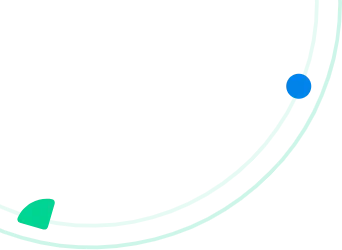A recent study has revealed that labor fraud and mistakes can gobble up half of a project’s labor budget.
The Construction Industry Institute warns that time theft alone may consume up to 50% of a construction project’s total labor cost.
Meanwhile, surveys find that 80% of payroll errors stem from flawed timesheets.
With crews scattered across sites, double shifts, unions, and complex pay rules, manual payroll is a labyrinth of errors and delays. Any transcription mistake or missing timecard can result in tens of thousands of dollars in overpayments.
Recommended Reads
Why is Payroll a Challenge in Construction?
Construction payroll is uniquely thorny. Crews move from site to site, projects overlap, and employees may clock in at far-flung locations. Each day can involve multiple jobs, trades, and rates, especially on union or prevailing-wage contracts.
As the Associated General Contractors of America (AGC) notes, manual payroll processing is one of the top drains on profitability for firms managing several job sites. A single transposed digit or missing signature can throw off job costing and cash flow.
Multiple crews, mixed rates: A worker might start on carpentry at one rate and switch to plumbing mid-shift at another rate. Paper timecards rarely capture those switches accurately, leading to under- or over-payment.
Shift differentials & unions: Many crews work night shifts, weekends, or under union agreements with overtime rules. Calculating all the premiums by hand is error-prone. The HH2 study notes that on union or prevailing-wage jobs, inaccuracies can trigger costly audit penalties. For example, calculating fringe benefits every week was once the biggest challenge for a contractor’s payroll admin.
Certified payroll and compliance: Beyond just handling union rules, contractors on government-funded projects face certified payroll requirements (e.g., U.S. Department of Labor Form WH-347). Each worker’s hours, wage determinations, and fringe benefits must be reported accurately, and mistakes risk penalties or lost eligibility for bids. Timesheet software like Arrivy can provide audit-ready exports with digital signatures and time stamps, reducing compliance stress.
Contractors & subs: Tracking hours for subcontractors adds complexity. Subcontractors may handle their own timesheets, creating inconsistent data flows.
Time theft & buddy punching: Studies find that nearly half of workers admit to padding their hours, and 49% of employers detect time theft, which costs U.S. businesses $11 billion annually (quickbooks.intuit.com). Buddy punching (clocking in for another) can especially plague construction sites. In fact, 16% of tracked workers admit buddy-punching, costing at least $373 million a year for US employers.
Manual errors: Simply re-entering hours from forms is a direct invitation to risk. For instance, on a $2 million annual payroll, even 1% error is tens of thousands lost. In total, accountants say 92% of their clients struggle with time theft, inflatiqung payroll costs by 5%.
Multi-state payroll rules: Contractors working across states must have varying overtime thresholds, local tax withholdings, and state-specific labor laws. Manual systems rarely keep up. With digital timesheets feeding directly into payroll, hours are automatically aligned with state rules, keeping payroll legally compliant across jurisdictions.
All these factors lead to decline, including delayed payroll, angry crews, and hidden costs. For this, the construction industry has to adopt intelligent time-tracking. Otherwise, payroll headaches remain endemic to the industry.
The ROI of Accurate Payroll
If you’re managing a crew of 30, even small errors in payroll compound into major costs. Studies show U.S. businesses lose billions annually to time theft, and construction is no exception.
Take an average firm with 30 workers earning $25/hour. Annual payroll runs about $1.5M.
- 5% error = $75,000 lost each year
- 10% error = $150,000 lost — equal to one or two full salaries
What Is Construction Timesheet Software?
Construction timesheet software is a mobile-first time tracking solution designed and dedicated to field work. Unlike generic office timesheet apps, it’s built for jobsites. It lets crews clock in/out from smartphones or tablets, and logs their exact location.
The key capabilities include:
GPS-verified clock-in: Workers punch in or out on the app, which stamps time and location. This prevents off-site punching and fights time theft.
Offline mode: Even without reception (e.g., in basements or rural sites), the app still records time. Once back online, it syncs automatically. This avoids lost hours or duplicate entries.
Flexible time categories: Workers can mark working hours, breaks, travel time between jobs, or other non-work codes. For example, mobile app records work, non-work, and travel hours per employee, so payroll knows exactly how each minute was spent.
Task and job coding: Time is not just about calculating raw hours of crews, as it also logs time against specific projects, tasks, or cost codes. This direct job-coding means labor costs map accurately to budgets in real time.
Integration with accounting/payroll: Crucially, construction timesheet tools push data into payroll systems automatically. Rather than retyping hours, one click exports to existing accounting software. Arrivy pushes approved hours directly into these systems with a single click.
Approvals & audit trails: Supervisors can view and sign off on timesheets in the app, often with a digital signature. All changes are timestamped, creating a tamper-proof audit trail for compliance.
In short, construction timesheet software connects the field to the back office. By replacing paper with digital flows, crews submit hours instantly—and payroll nearly runs itself.
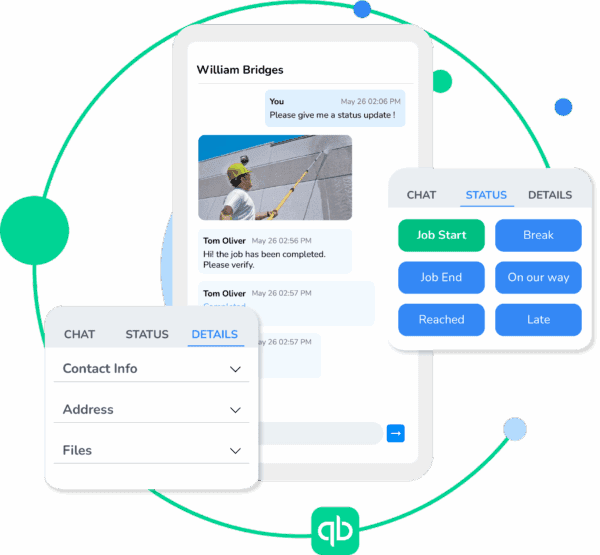
How Does Arrivy Automate Payroll?
Arrivy streamlines payroll by capturing time data at the source, organizing it into clear categories, and pushing it seamlessly into payroll systems like Workday. Here’s how it works:
Real-Time Capture
Arrivy’s Team Clock-In/Clock-Out feature lets crew members log their hours in real time, marking them as work, non-work, travel, or N/A. This information appears instantly for schedulers and team leads through the Team Time Sheet within each task.
Every entry is stored in the Reporting > Time > Team Time Card view, giving a granular record of clock-ins and clock-outs for payroll processing.
Automatic Summaries & Calculations
Arrivy provides cumulative time summaries for each team member, broken down by category (work, travel, non-work). These summaries form the basis for payroll runs. While the platform doesn’t automatically apply overtime or shift differential rules, the structured data is cleanly organized for supervisors to review and sync into payroll systems without manual re-entry.
Job-Cost Coding
Each time entry in Arrivy is tied directly to a task, which can be linked to projects or cost codes. This ensures labor hours are automatically allocated to the correct job. Reports like the Team Time Card give detailed breakdowns of where time was spent, supporting accurate project costing and budget tracking in real time.
Compliance & Integrations
Arrivy integrates natively with several accounting software, enabling both manual and automated data syncs. Arrivy integrations give contractors a powerful, end-to-end payroll sync. Managers can map employee IDs, track categorized hours, and push either daily summaries or detailed task-level data directly into their accounting systems. This ensures payroll runs stay compliant with organizational pay rules while eliminating errors from manual data transfers.
Seamless Workflow
Instead of chasing paper timecards or finding in spreadsheets, payroll admins can move from field time capture → supervisor approval → integration → paycheck in a matter of clicks. By bridging the gap between field crews and back-office systems, Arrivy removes delays, prevents errors, and accelerates payroll cycles.
Crew mobile apps
Supervisor approval
Payroll integration
Paychecks
Example Workflow
1. Clock-In on Site
A worker taps “Start Shift” in the field app. GPS tags the jobsite location and records the timestamp. Even if the phone has no signal (say, a tunnel excavation), the app caches the entry locally.
2. During the Day
The crew logs specific tasks or breaks. For example, an electrician finishes a task, switches the project code on his tablet, or notes a travel leg between sites. Each change is logged with time and project.
3. Data Sync
Approved timesheets automatically sync to the office. The payroll coordinator sees all hours in their system. Because the time entries were already coded by project and labor type, the software simply imports the totals into payroll. No one has typed anything.
4. Payroll Run
It’s payday. The payroll software now has a ready spreadsheet of worker hours by day, including overtime and travel as needed. Payroll is processed with one click.
Comprehend Automating Payroll with Arrivy and How We Do It?
Arrivy is purpose-built for mobile crews and complex construction workflows, ensuring payroll is accurate, fast, and simple. Here’s how Arrivy helps contractors move from jobsite to paycheck without manual bottlenecks:
Flexible Clock-In System
- Granular Time Tracking: Crew members log hours as Work, Non-Work, Travel, or N/A, ensuring every minute is properly categorized for payroll.
- Role-Based Control: Team leads and schedulers can clock in/out entire crews or individuals through the mobile app or web. Field workers manage only their own time, reducing errors while maintaining accountability.
Detailed Time Reports
- Task-Level Logging: Time entries are tied to specific tasks, making it easy to attribute labor costs to the right project.
- Team Time Sheets & Cards: Supervisors see both task-level and cumulative breakdowns by category (work, travel, break).
- Geotagging & Mileage: Each clock-in/out is location-stamped, and mileage can be tracked when needed, providing full visibility for payroll and job costing.
Crew-Focused Interface
- Offline Mode: Time entries save locally if crews are in basements, tunnels, or rural areas, then sync once connected.
- GPS Verification: Location-based status updates validate that workers are on-site when clocking in or out.
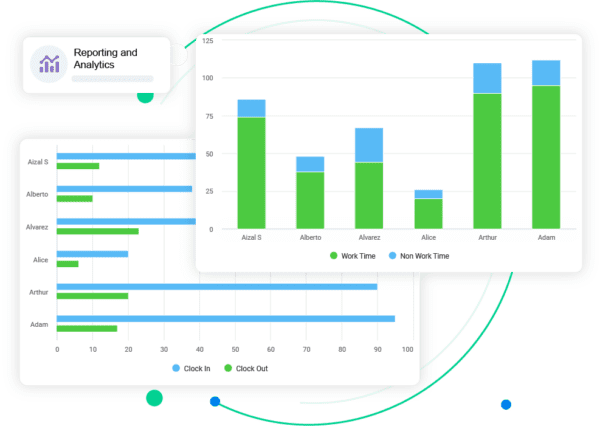
Pricing & Fit by Business Size
Timesheet automation isn’t one-size-fits-all.
- Smaller crews (5–20 workers) often benefit from mobile clock-in and sync for instant payroll runs.
- Mid-sized contractors (50–100 workers) need project-level costing and multi-crew approvals.
- Large enterprises with hundreds of unionized staff require deeper integrations for compliance, benefits tracking, and certified reporting.
Arrivy scales across all three, so contractors can adopt the right features for their stage of growth.
Final Thoughts
In construction, time truly is money. Manual timesheet errors and delays are hidden drains on every contractor’s bottom line. By contrast, automating payroll with construction-specific timesheet software turns time tracking into a strategic advantage. Productivity and morale go up when crews trust the system. Profit margins improve when payroll errors disappear.
Stop struggling with paper and spreadsheets.
Frequently Asked Questions
Smaller contractors often rely on conventional methods like paper timesheets, punch cards, or spreadsheets to record hours. But as businesses scale and crews spread across multiple sites, these methods become error-prone and time-consuming. Workers clock in/out on their phones with GPS validation, hours are auto-assigned to projects, and data flows directly into payroll systems. With supervisor approvals and crew scheduling built in, automated tracking ensures accuracy and saves hours of admin work each week.
The best app depends on your needs. The ideal app will have mobile GPS clock-in, offline mode, and built-in payroll integration.
Yes. Most leading construction time apps offer integration. When set up, time entries from your field app automatically import into Payroll. This way, hours flow into your payroll run without manual entry.
They use location-based checks. GPS-stamped clock-ins require workers to be at the job site. Because the app ties punch-ins to a user’s device, “buddy punching” is virtually impossible. Audit logs also spot any odd clock-ins.
Generic apps (for office or any field work) lack job-site features. Construction-specific apps provide offline mode, multiple rate handling, geofencing, and compliance tools (like prevailing wage calculations).
Absolutely. Modern apps are cloud-based, so subs can install the app and log time for your job. You can include subs in your project’s workflow; their hours feed into the same system. Many apps even let you control what subs see and do, keeping your data secure while capturing all labor costs.
You configure rules (e.g., overtime after 40 hours/week, double-time on holidays, etc.). The app then tallies hours and splits them according to these rules. For example, if a worker clocks 9 hours in one day, the system might pay 8 at straight time and 1 at time-and-a-half, based on your settings. No manual math needed.
Some apps offer free tiers (for a small crew or limited features), like Arrivy offers free trials and flexible pricing as per company needs. However, truly robust construction apps are usually paid subscriptions. Free versions often lack full offline support, approvals, or integrations. Contractors typically find that the ROI of saving admin time outweighs the subscription cost.
Ease of use varies by team, but common praise goes to apps with simple mobile interfaces. For example, Arrivy is designed for field workers. The easiest app is one your crew actually uses consistently. When evaluating, involve a few field users in a trial and see which interface they prefer.