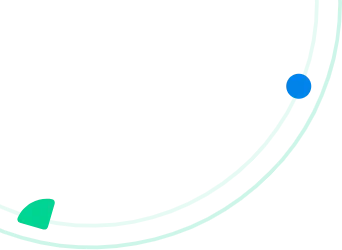Are disconnected systems costing you time, money, and valuable opportunities when solar industry is thriving?
The US solar industry installed 10.8 gigawatts of direct current (GWdc) capacity in just the first quarter of 2025 — making it one of the fastest-growing sectors in renewable energy.
As the solar graph ascends, opportunities for businesses multiply accordingly. But solar installers, contractors, project managers, and field service providers often struggle with scattered tools. For instance, a CRM to manage leads and customers, and a separate scheduling or field service app to dispatch crews.
Disconnected CRM and scheduling software can mean duplicate data entry, missed appointments, poor lead follow-up, and endless frustration for your staff and customers.
Integrating your solar CRM with scheduling software can transform your operations. This integration eliminates manual busywork, gives everyone real-time visibility, and creates a seamless flow from sale to installation.
In this comprehensive guide, we’ll explore why CRM-scheduling integration is vital for solar businesses and how to make it happen. We’ll identify the common pain points with separate systems and the tangible benefits of connecting them. Also, let’s try to outline the key features to look for in both a Solar CRM and a scheduling platform.
Recommended Reads
Why Solar Businesses Need CRM + Scheduling Integration?
Integrating your solar CRM with scheduling or field service management software is increasingly a necessity for scaling efficiently. Solar projects have long lifecycles and many touchpoints, including marketing leads, sales consultations, site surveys, installations, inspections, and ongoing maintenance. If your customer and project info isn’t connected between the office and the field, you’re likely suffering from major pain points.
Let’s look at the challenges of disconnected systems and how a smooth CRM+scheduling integration solves them.
Challenges of Disconnected Systems
Running a solar business on siloed tools (or, worse, spreadsheets) creates recurring issues. Data has to be entered multiple times in different places, wasting time and introducing errors. Solar sales teams commonly spend hours on manual data re-entry between CRM, project trackers, and calendars.
Without integration, there’s often no single source of truth. Your sales team might mark a deal as closed in the CRM, but the ops team scheduling the install might not see it in real time. Likewise, field staff might complete a job, but that status may not get back to the CRM quickly. This disconnect leads to poor visibility and coordination.
Another pain point is inconsistent follow-up and communication. When customer data and job schedules live in separate systems, your team might drop the ball on follow-ups. Perhaps a site survey was done, but the CRM wasn’t updated, so the sales rep failed to follow up with a proposal. Or a crew gets delayed, but there’s no automated way to inform the customer. These gaps lead to frustrated customers and lost deals.
Benefits of Integrating CRM and Scheduling
Bringing your CRM and scheduling software together addresses those pain points head-on.
- ✅ Unified ecosystem: Integration creates a unified ecosystem where information flows seamlessly from sales to operations and back. Converting to an integrated solution can eliminate manual data transfer tasks.
- ✅ Real-time visibility: When your CRM and scheduling tool talk to each other, everyone can see the same up-to-date information. Sales, office staff, and field crews know the status of each task or project without having to chase updates.
- ✅ Customer experience: CRM-triggered scheduling and automated notifications keep customers informed at every stage.
- ✅ ROI & scalability: When your team isn’t bogged down by admin work or firefighting miscommunications, they can handle more volume and focus on high-value tasks (like closing more deals and ensuring quality installations).
Key Features to Look for in Solar CRM and Scheduling Software
If you’re aiming to integrate your solar CRM with a scheduling/field service platform, it’s crucial to choose tools that have the right capabilities.
Here are the key features to look for in a Solar CRM and in scheduling software (or a combined platform) to ensure a successful integration and a smooth end-to-end workflow:
Lead Management & Sales Tracking (CRM Side)
At the heart of any CRM (Customer Relationship Management) system is lead and sales pipeline management. For solar businesses, this means your CRM should capture leads from all your marketing channels (website forms, calls, referrals, etc.), organize them, and help your team nurture those leads through to close.
It is crucial to look for features like lead capture automation, contact management, and sales pipeline tracking. A good solar CRM will let you track every interaction, like emails, calls, and site visits, in one place.
Job Scheduling & Dispatching
On the scheduling software side, the core features should revolve around job scheduling, dispatch, and resource management. You need a tool that can turn those CRM deals or work orders into actual calendar appointments for site surveys, installations, maintenance visits, etc., and assign them to the right people.
Key capabilities include a shared calendar or scheduling board where you can see all upcoming jobs, drag-and-drop scheduling, and notifications to your field crew. Avoiding double-bookings and scheduling conflicts is paramount, and the software should automatically prevent overlapping assignments and account for technician availability and skills.
Ideally, it should also help optimize schedules. For example, suggest time slots or routes that minimize drive time between jobs, considering technicians’ locations (some advanced systems use AI for route optimization and travel time calculations).
Dispatching features are crucial as the system should allow dispatchers or managers to assign tasks to specific field technicians or crews, and handle real-time changes (like reassigning or rescheduling if someone is out or a job runs long).
A mobile app for field staff is extremely valuable as technicians should receive their schedule, job details, and updates on their phone or tablet instantly. That way, they have all the info (customer name, address, job scope, etc.) on hand and can update the status from the field. Look for support for GPS tracking or location visibility, so you can see where your crews are in real time and provide accurate ETAs to customers.
Customer Communication Tools (Reminders, Portals, Notifications)
A huge part of successful solar installations is keeping the customer informed and delighted throughout the process. Thus, both your CRM and scheduling software should collectively provide strong customer communication features.
What does this entail? For one, automated appointment reminders and confirmations via multiple channels (email and SMS at a minimum). If a site visit is scheduled, your system should automatically send the customer a confirmation with the date/time, and perhaps a reminder 24 hours before.
Another useful feature is a customer portal or live tracking link. Some field service platforms like Arrivy provide a link that customers can click to see their technician en route on a map, or to view their upcoming appointments and status updates. This level of transparency significantly boosts customer confidence.
Your CRM-scheduling integration should also ensure that all customer-facing communications are logged. For instance, if a reminder email goes out or if a customer reschedules via a self-service link, that info should reflect in the CRM timeline. Speaking of self-service, consider online booking or self-scheduling capabilities. Can customers schedule their own consultation or service slot from a web form that feeds into your system?
Reporting & Analytics (Combined Insights)
Lastly, ensure that both your CRM and scheduling software have robust reporting and analytics, and even better, that you can get combined insights when they’re integrated. In a solar business, you’ll want to track metrics across the entire sales-to-installation pipeline. A CRM will typically report on sales KPIs (lead conversion rates, sales cycle length, revenue forecasts, etc.), while a field service tool reports on operational KPIs (job completion times, technician productivity, on-time rate, etc.).
When systems are integrated, you can start to correlate and analyze these together. For example, you might discover that leads coming from a particular source have longer installation timelines, or that a faster lead-to-schedule handoff improves customer satisfaction and conversion percentage.
Look for features like customizable dashboards and reports that can be segmented by project stage, team, timeframe, etc. It’s helpful if the scheduling software logs data back into CRM (or vice versa) so you can create unified reports. Integrated solutions often provide the ability to track everything from initial inquiry through final installation in one view.
How to Integrate Your Solar CRM with Scheduling Software?
Integrating a CRM with a scheduling/field service platform can seem daunting, but with a clear plan it’s absolutely achievable. In case you use a popular CRM like HubSpot, Salesforce, Zoho, or others, and whether your scheduling tool is a specialized solar field service app or a general FSM (Field Service Management) platform, the integration process usually follows similar steps. Below is a step-by-step approach to integrate your solar CRM with scheduling software:
Step 1 – Map Your Workflows (Sales → Survey → Installation → Service)
Start by mapping out your current workflow from end to end. It’s crucial to understand how information and tasks flow in your organization before connecting any software. Gather your team (sales, operations, installers, customer service) and document the steps:
- How does a lead move from initial contact to a scheduled appointment?
- What are the stages from sale to installation?
For example, a typical solar project workflow might be:
Lead comes in → Site survey → Sales consultation/quote → Deal closed → Design & permitting → Installation scheduled → Inspection → Activation → Post-install service.
Identify Pain Points
- Duplicate data entry (e.g., sales enter customer info in the CRM, then ops re-enter the same info into a scheduling calendar).
- Lost information during handoffs (perhaps the install crew doesn’t get the notes the sales rep promised the customer).
- Chaotic scheduling (e.g., “project scheduling is a headache” with lots of back-and-forth).
Step 2 – Check Native Integrations & API Support
Once you know what you need, see what your existing software already offers. Many popular Solar CRMs and scheduling/FSM tools have pre-built integrations or plugins available.
For example, HubSpot and Salesforce have certified apps or marketplace extensions (like the Arrivy integration app for HubSpot or the AppExchange package for Salesforce) that can be installed with minimal effort.
Step 3 – Sync Customer & Project Data (Avoid Double Entry)
With the integration method in hand, the next step is configuring what data flows between the CRM and scheduling software. This is where you set up the data sync to ensure both systems stay on the same page. Focus on syncing the core records that both teams need.
Typically, this includes:
- Customer information
- Project or deal info
- Schedule details
Start by linking the customer records. Some integrations will auto-create a customer in the scheduling tool when you create one in the CRM (or vice versa). For instance, Arrivy’s integrations will create a new Arrivy Customer entry when a new contact appears in the CRM, to keep client info aligned.
Customer Records ➝ Jobs/Tasks ➝ Status Updates
Next, configure how jobs or tasks sync. It’s also critical to set up status updates syncing back. When a job is marked complete in the scheduling app, it can update a field in the CRM. This closes the loop so your sales or customer success team knows the job is done and can follow up appropriately.
Step 4 – Automate Scheduling Triggers from the CRM
Integration is about automation. One of the biggest advantages is automatically kicking off scheduling actions based on CRM events (so you don’t rely on humans to remember to do it).
When a deal is marked Closed-Won → automatically create a new task in the scheduling system.
Most integration platforms or CRM workflow builders allow this kind of trigger.
Besides deal-closed triggers, consider automating other steps as scheduling from CRM. Maybe, your sales reps schedule the initial site survey directly from the CRM while speaking to the customer. An integration can enable a “Scheduling” button inside the CRM.
Step 5 – Train Your Team and Roll Out the Integrated Workflow
Even the best integration won’t deliver value if your team doesn’t use it correctly. It is to train your people and refine your processes around the new integrated system. This involves both informing the teams of new capabilities and ensuring adoption of new habits.
Start by gathering both the sales team (CRM users) and the operations/dispatch team (scheduling software users) for joint training sessions.
Best CRM & Scheduling Software Integrations
What does a great CRM field service integration look like? In this section, we’ll explore a few of the top integration pairings for solar businesses. In each case, we’ll highlight how a solar CRM (or a commonly used CRM in solar) can be integrated with a powerful scheduling/field service platform to supercharge your operations. Let’s dive into each:
HubSpot CRM + Arrivy Scheduling
HubSpot is a popular CRM for solar sales teams due to its robust lead management and sales tracking features. Arrivy, a field service platform, excels in scheduling solar installations, dispatching crews, and managing customer notifications.
The integration between HubSpot and Arrivy is seamless and efficient, allowing sales reps to easily convert HubSpot deals, tickets, and contacts into Arrivy tasks with just one click.
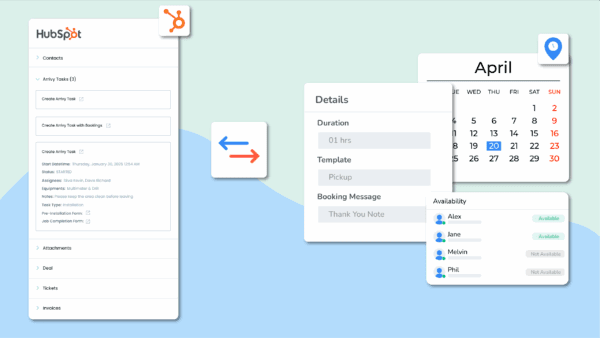
How the Integration Works
- Bi-directional sync: Task details (technician, scheduled date) flow between HubSpot and Arrivy in real time.
- Status visibility: Updates in Arrivy (e.g., task completion) instantly reflect in HubSpot, keeping sales and support aligned.
Why It Matters
- Automated customer communications: Appointment confirmations and real-time updates are sent without manual effort.
- Field data capture: Technicians can capture photos and notes, which are uploaded to the HubSpot deal record.
- Centralized visibility: All customer interactions stay in one place.
Together, HubSpot and Arrivy deliver smoother workflows, faster scheduling, and improved service delivery, making it easier for solar companies to enhance both operational efficiency and customer experience.
Salesforce CRM + Arrivy Scheduling
Salesforce is a leading CRM, especially for larger solar businesses, offering robust customization and scalability. Arrivy integrates with Salesforce, allowing solar companies to create tasks directly from Salesforce records (e.g., Opportunities, Leads). With just a click, sales reps can convert a deal into a task, pulling in all necessary details, eliminating manual data entry.
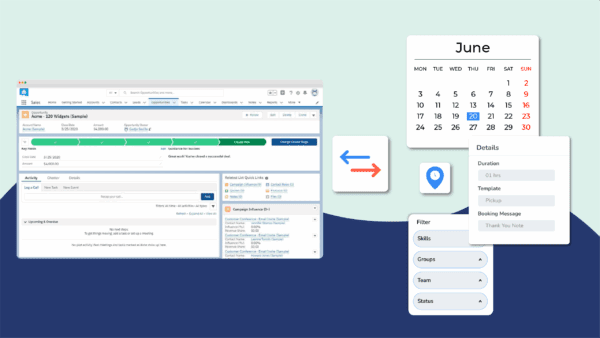
The integration ensures bi-directional visibility as operations teams can update task statuses in Arrivy, which syncs back to Salesforce, keeping all teams aligned. Technicians can also log their progress, including photos and forms, directly into Salesforce.
By automating task creation and syncing progress, this integration reduces administrative work, saves time, and eliminates errors. Solar companies using Salesforce and Arrivy see faster project delivery, better visibility, and more efficient communication across teams.
Why It Matters
- Bi-directional visibility: Operations teams can update task statuses in Arrivy, which syncs back to Salesforce, keeping all teams aligned
- Field data capture: Technicians log progress, photos, and forms directly into Salesforce.
- Efficiency gains: By automating task creation and syncing progress, this integration reduces administrative work, saves time, and eliminates errors.
Zoho CRM + Arrivy Scheduling
Zoho CRM is ideal for small to mid-sized solar businesses due to its affordability and customization. When integrated with Arrivy, this combo streamlines the sales-to-field process. Zoho CRM automatically triggers Arrivy tasks when deals reach certain stages (e.g., “Ready to Schedule”), reducing manual entry.
The integration ensures two-way sync, so customer details and deal information are always up to date. Zoho CRM’s timeline can log customer communications triggered by Arrivy, such as task updates or notifications. Arrivy also integrates with Zoho’s other tools like Zoho Books and Zoho Inventory, improving coordination between sales, inventory, and scheduling teams.
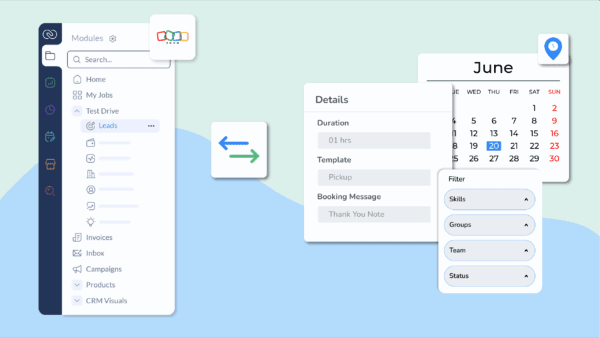
By connecting Zoho CRM with Arrivy, solar companies eliminate data silos, enhance scheduling efficiency, and improve customer service, all while maintaining complete visibility into each project’s status.
Pipedrive CRM + Arrivy Scheduling
Pipedrive is a CRM known for its simplicity and pipeline management. When integrated with Arrivy, it streamlines the process from deal closure to installation. The integration allows users to convert deals into Arrivy tasks with one click, eliminating the need for manual scheduling.
Two-way sync ensures that Pipedrive users can track the status of Arrivy tasks directly in the CRM. For example, when a task is marked as “Completed” in Arrivy, the deal in Pipedrive is updated automatically. Additionally, Arrivy can send customer notifications (confirmation, ETA, completion) triggered by Pipedrive deals.
This integration allows solar businesses to automate scheduling and task management, reduce manual coordination, and maintain full visibility across teams, enabling faster, more efficient project execution.
Common Integration Mistakes to Avoid
While CRM-scheduling integrations offer significant benefits, avoid these common mistakes:
Not Involving Both Sales and Operations Teams: Integration requires collaboration across departments. Ensure all teams provide input to avoid misaligned workflows.
Ignoring Data Hygiene: Clean up data before integration to prevent errors or confusion. This ensures accurate sync between systems.
Overlooking Customer Experience: Don’t forget to design the integration with the customer’s journey in mind. Automate notifications and ensure transparency at each stage.
Choosing Tools That Don’t Scale: Opt for tools that can grow with your business. Avoid selecting basic integrations that won’t handle increased volume or complexity.
Neglecting Training: Ensure all users are properly trained on the new system to avoid disruptions and ensure adoption across the team.
After Thoughts
Integrating your CRM with scheduling software has become inevitable for solar companies aiming to scale efficiently and enhance customer service. A seamless integration helps streamline operations, reduce manual work, and improve both internal efficiency and the customer experience. Solar businesses that embrace this technology see faster project completion, better visibility, and improved collaboration across teams.
Arrivy offers out-of-the-box solutions for top CRMs like HubSpot, Salesforce, Zoho, Pipedrive, and more. By automating workflows, syncing data in real-time, and centralizing communication, Arrivy ensures that your team stays aligned, projects run smoothly, and customers are satisfied. Ready to supercharge your solar operations? Explore Arrivy’s solar field service software and start streamlining your workflow today.
Automate your sales-to-installation handoffs with Arrivy!
Frequently Asked Questions
Smaller contractors often rely on conventional methods like paper timesheets, punch cards, or spreadsheets to record hours. But as businesses scale and crews spread across multiple sites, these methods become error-prone and time-consuming. Workers clock in/out on their phones with GPS validation, hours are auto-assigned to projects, and data flows directly into payroll systems like QuickBooks or Xero. With supervisor approvals and crew scheduling built in, automated tracking ensures accuracy and saves hours of admin work each week.
The best app depends on your needs. The ideal app will have mobile GPS clock-in, offline mode, and built-in payroll integration.
Yes. Most leading construction time apps offer QuickBooks integration. When set up, time entries from your field app automatically import into QuickBooks Time or QuickBooks Payroll. This way, hours flow into your payroll run without manual entry.
They use location-based checks. GPS-stamped clock-ins require workers to be at the job site. Because the app ties punch-ins to a user’s device, “buddy punching” is virtually impossible. Audit logs also spot any odd clock-ins.
Generic apps (for office or any field work) lack job-site features. Construction-specific apps provide offline mode, multiple rate handling, geofencing, and compliance tools (like prevailing wage calculations).
Absolutely. Modern apps are cloud-based, so subs can install the app and log time for your job. You can include subs in your project’s workflow; their hours feed into the same system. Many apps even let you control what subs see and do, keeping your data secure while capturing all labor costs.
You configure rules (e.g., overtime after 40 hours/week, double-time on holidays, etc.). The app then tallies hours and splits them according to these rules. For example, if a worker clocks 9 hours in one day, the system might pay 8 at straight time and 1 at time-and-a-half, based on your settings. No manual math needed.
Some apps offer free tiers (for a small crew or limited features), like Arrivy offers free trials and flexible pricing as per company needs. However, truly robust construction apps are usually paid subscriptions. Free versions often lack full offline support, approvals, or integrations. Contractors typically find that the ROI of saving admin time outweighs the subscription cost.
Ease of use varies by team, but common praise goes to apps with simple mobile interfaces. For example, Arrivy is designed for field workers. The easiest app is one your crew actually uses consistently. When evaluating, involve a few field users in a trial and see which interface they prefer.