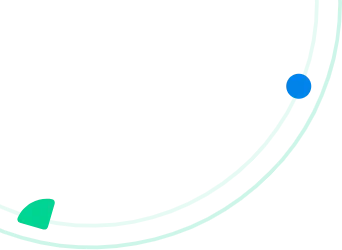The fallout of long turnaround time includes expensive detention fees, idle labor, damaged perishables, and customer dissatisfaction. For instance, trucks idling at docks mean shipments run late, risking chargebacks or refused goods. In short, reducing it is vital to mitigate cost control and improve service quality in logistics.
Key Takeaways
- Audit Your Turnaround Time
- Understand dock scheduling software
- Find out the root causes of the delay
- Implementing dock scheduling software
Root Causes of Delayed Turnaround
Several factors commonly underlie prolonged turnaround times:
Manual scheduling: The majority of businesses still rely on phone calls, emails, or spreadsheets to book docks. This error-prone, reactive approach leads to double-bookings, idle dock doors, and immediate bottlenecks. Any miscommunication or typo in a manual schedule can astray to hours of delay.
Unpredictable arrivals: Trucks arrive at random times or cluster during peak hours without a structured schedule, creating long queues and congestion. Such unpredictability forces staff to scramble, often with insufficient labor or equipment on hand.
Poor visibility and communication: The lack of real-time status means warehouse teams often don’t know the schedules and ETAs of carriers. Without automated alerts, delays go unnoticed until the truck arrives, leaving crews unprepared. Moreover, inadequate communication between carriers, dispatchers, and dock managers exacerbates the problem.
Underutilized dock resources: Even with many docks, poor planning can leave some doors idle while others are overcrowded. Similarly, labor may be misallocated if schedules are unclear. The additional factors, like equipment breakdowns, traffic or weather delays, and last-minute load changes, can all pile on waiting time.
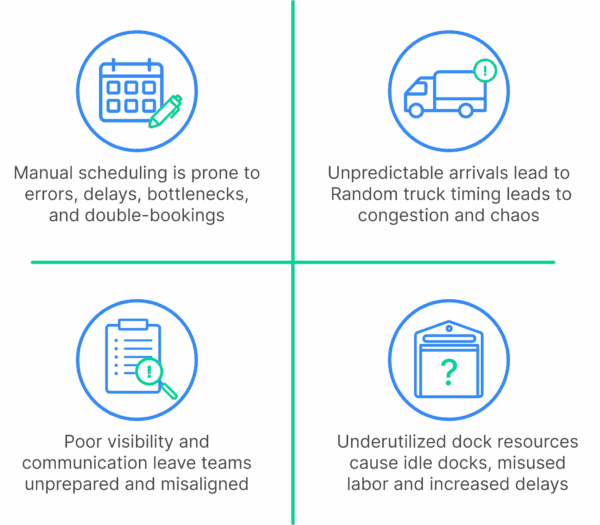
In combination, these factors turn a dock into a chaotic bottleneck. For example, a typical warehouse might spend hours on needless coordination. As a result, slowed throughput, higher labor costs, and strained relationships with drivers become a frequent routine.
What Is Dock Scheduling Software?
Dock scheduling software is a specialized system designed to digitize and optimize the appointment process at warehouse docks. It provides a centralized platform where carriers can self-schedule their loading/unloading appointments, and warehouse managers can assign docks and manage the workflow.
It is redefining the orthodox and replacing manual processes. This software can be customized by admins to add preset rules (e.g., available docks, unloading capacity, carrier priorities) to automatically book appointments. The goal is to simplify and streamline dock operations, ensuring each arriving truck has a planned time slot and assigned door.
Core Features of Dock Scheduling Software
Online Scheduling: Carriers access a web portal to view open time slots and book, modify, or cancel appointments themselves. This eliminates the manual phone/email coordination.
Digital Forms: Robust Digital Forms simplify and accelerate data collection during every stage of the loading and unloading process. These customizable forms replace paper-based checklists and manual documentation, enabling your team to capture critical information with images such as shipment details, safety inspections, damage reports, and compliance checklists directly on mobile devices or tablets.
Real-time tracking and alerts: In this feature, managers can have a real-time dashboard view of the operations. Teams can update the status of jobs. Moreover, the carriers get notified of updates as well on early arrivals, delays, or no-shows.
Multi-dock and multi-site support: For operations with many doors or multiple warehouses, the centralized portal provides a unified dashboard to view and manage all locations simultaneously.
Analytics and reporting: Behind the scenes, every appointment and movement is logged. Managers get dashboards and reports (TAT metrics, dock utilization, carrier performance) to identify bottlenecks and improve processes.

Dock scheduling software replaces intuition-based work with coordination. It eliminates the endless phone tag and gives full visibility into the schedule. Users instantly get a clear view of which docks are booked, which loads are prioritized, and where delays are occurring, setting the stage for faster throughput.
How Dock Scheduling Software Reduces Turnaround Time?
The dock scheduling system drives down TAT through several mechanisms:
Automated slot booking: Carriers choose from available time windows in real time, eliminating manual back-and-forth. This prevents clashes and ensures trucks arrive only when a dock is ready.
Automated rules-based scheduling: Warehouse managers and admins can apply pre-set rules (dock availability, shipment size, carrier type, priority loads) to prevent double-booking and optimize door assignment.
Live updates and alerts: Built-in tracking and notification features keep everyone informed. Carriers and dock workers receive text/email alerts about approaching trucks or schedule changes, allowing teams to adjust their schedules.
Load Visibility and Prioritization: Dock scheduling software captures critical shipment information during the booking process, including purchase order details, special handling requirements, and cargo types. This advance notice enables warehouse teams to prepare staging areas, allocate appropriate equipment, and prioritize urgent shipments. The system can automatically route refrigerated loads to climate-controlled docks, direct oversized shipments to appropriate bays, and ensure high-priority orders receive expedited processing.
Carrier self-service portals: Empowering carriers reduces human bottlenecks. When drivers can self-schedule through a portal, the dock plan remains fluid without endless calls. Carriers appreciate the transparency and tend to arrive more reliably on time.
Multi-dock optimization: Scheduling software can balance traffic across all dock doors. For facilities with many docks, the software’s central view shows under- and over-utilized doors. Managers can set rules like “send oversized trucks only to Dock 5,” or rotate door assignments to even out workload. This avoids scenarios where some docks sit idle while others pile up.
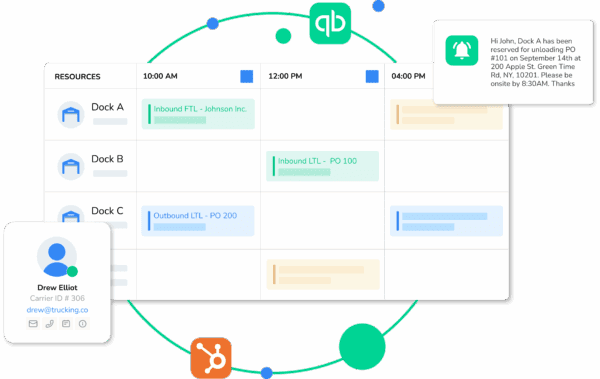
By combining these features, dock scheduling software drastically shortens each truck’s time on site. Automated rules and communication prevent downtime, while real-time data ensures resources (labor, equipment, doors) are aligned exactly when needed. In many cases, the software turns a chaotic, reactive dock into a smooth conveyor: trucks come in on schedule, gates clear quickly, and the next load rolls in without delay.
After Thoughts
Reducing truck turnaround time is directly proportional to customer satisfaction, cost control, and competitive positioning. As we’ve explored, inefficient dock operations lead to costly detention fees, yard congestion, and damaged relationships with carriers and customers alike. The root causes are manual scheduling, unpredictable arrivals, and poor communication.
Dock scheduling software offers a powerful solution by automating appointment booking, providing real-time visibility, and enabling advanced features like carrier self-service and multi-dock optimization.