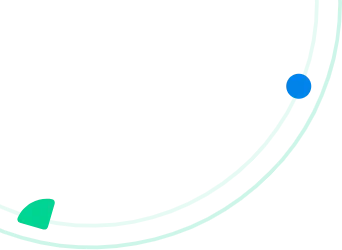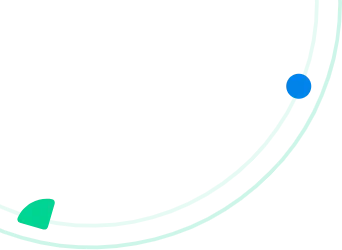Coordinate Your Team With Powerful Crew Management Software
Unifying you and your crew for successful operations. Connect mobile workforce, admin staff, warehouse teams, and customers with leading Crew Management Software.
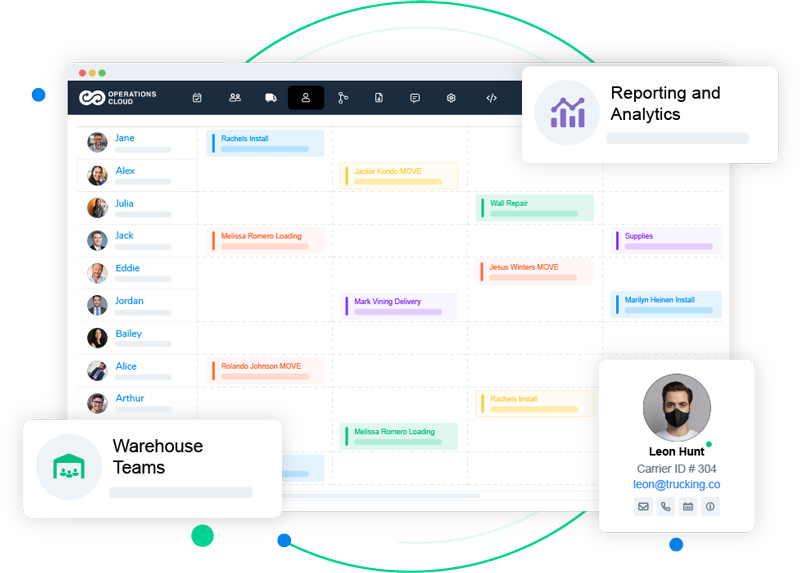
Develop the Perfect Ecosystem for Efficiency and Team Agility
Monitor and Easily Schedule your Tasks from a Purpose-Built System
✓ Monitor field tasks and jobs in a purpose-built crew management view, designed for clarity and efficiency.
✓ Schedule crews with drag-and-drop functionality alongside multi-filter options
✓ Customize views and permissions to match your team’s workflow and access needs.
✓ Reduce workflow friction with intuitive tools that make task management quick and effortless.
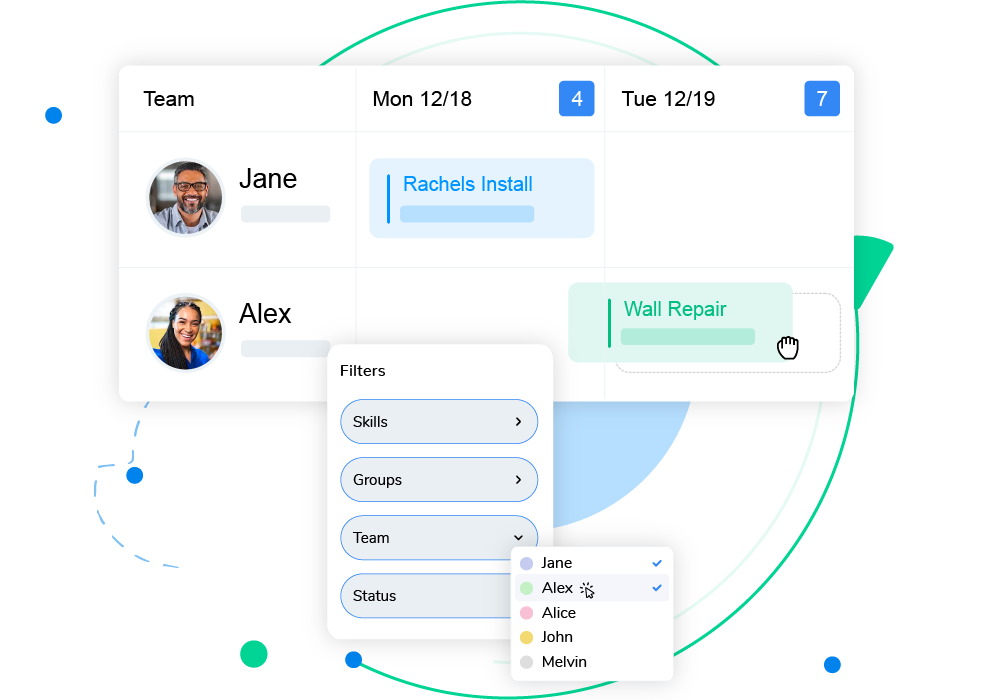
Connect and Handle Teams of all Skills and Sizes
✓ Align all field operations and sync with technicians, drivers, and crew in perfect harmony with real-time updates.
✓ Empower team leads to access schedules and track progress instantly.
✓ Eliminate communication gaps with centralized visibility into team tasks and statuses.
✓ Boost productivity by reducing delays and miscommunication across your workforce.
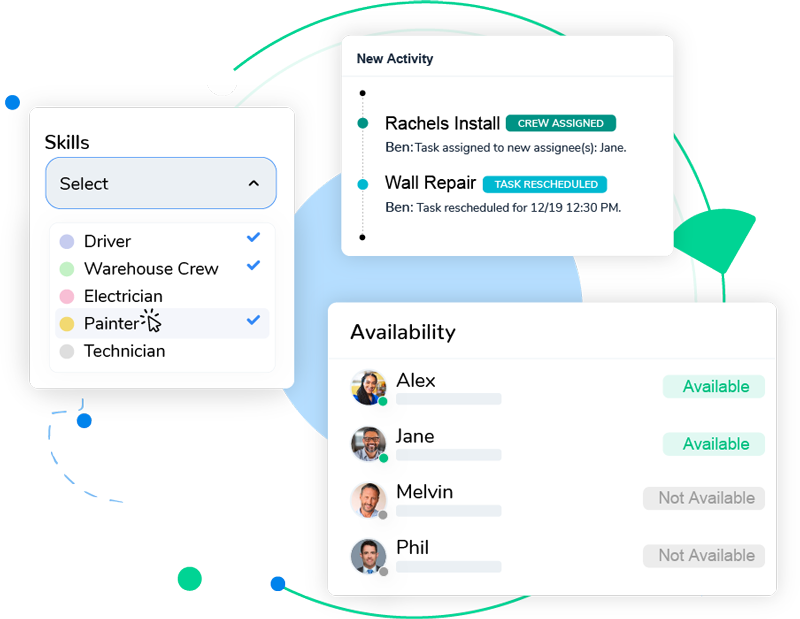
Frictionless Team Management to Operate at Your Fullest Potential
✓ Monitor driver locations with live GPS tracking for complete visibility and accountability.
✓ Automate timesheet accuracy to eliminate manual errors and save hours on admin work.
✓ Streamline planning with up-to-date job statuses. Also, enable KIOSKs for progress reports of your team.
✓ Reduce delays with instant updates, keeping projects on track and customers informed.
Keep Your Team Informed with Automatic Status Updates
✓ Notify teams instantly with push/SMS alerts for schedule changes.
✓ Capture job details easily with notes, voice recordings, photos, and file attachments.
✓ Automate updates to customers and team members for important changes.
✓ Work offline with full mobile app functionality, and it will get synced automatically.
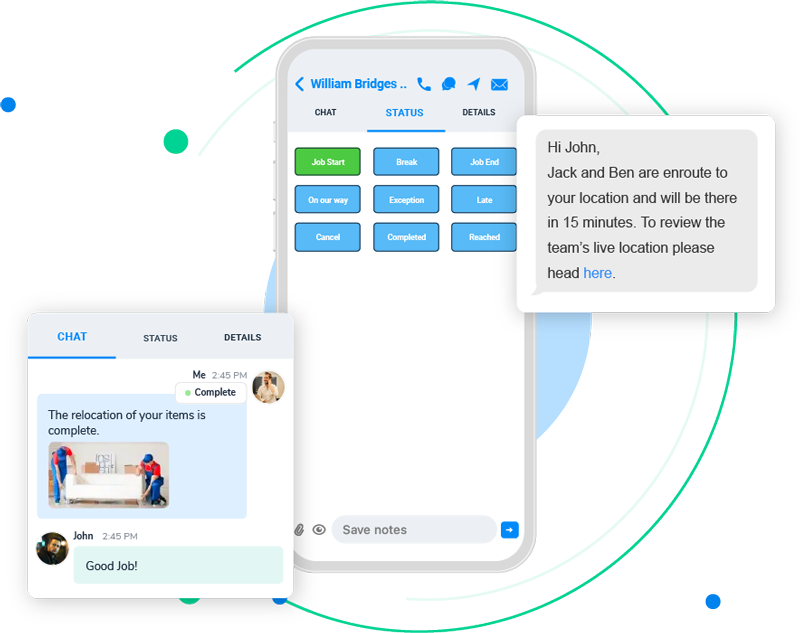
Get 360° View into Your Crew Performance Easily
✓ Track all crew activity in one place: their working hours, task history, and job progress.
✓ Monitor real-time KPIs like completion rates, crew utilization, and delays.
✓ Identify inefficiencies instantly with visual dashboards and alerts.
✓ Optimize performance using data-driven insights on productivity trends and resolve issues faster.

Connect Seamlessly with Your Existing Apps
Leverage over 50+ native integrations (and counting) with leading CRMs, ERPs, IoTs, invoicing, or Payment processing systems and experience truly connected and cloud-based operations. Arrivy supports a wide variety of platforms, be it Hubspot, Salesforce, QuickBooks, or MoversSuite, and offers custom integrations.
Frequently Asked Questions
The Arrivy App tracks the crew through their phone’s GPS location without the need for any specialized hardware.
Crew management software simplifies assigning, dispatching, and monitoring your team. Arrivy offers detailed insights into each member’s tasks and access, keeping them informed of job updates and changes in real time for seamless operations.
Arrivy’s reporting system provides detailed insights into your crew’s performance and efficiency. Generate precise reports to monitor and manage your operations effectively.
Yes, of course. We offer navigation support with Google Maps, Waze, and Apple Maps. Additionally, if you want to optimize all of your tasks in one go and build optimal routes, Arrivy Route Planning Pro for high-density routing saves a lot of fuel and driver time by optimizing up to 2000 stops each day.
Your crew can mark unavailability for the time they are absent, saving time for effective team management.
Yes, absolutely. The crew can send the customer notes, photos, voice messages, or any attachments as required. Arrivy also does a great job recording every update on the job, fulfilling your compliance and QA needs.
Explore Arrivy’s Capabilities in Full